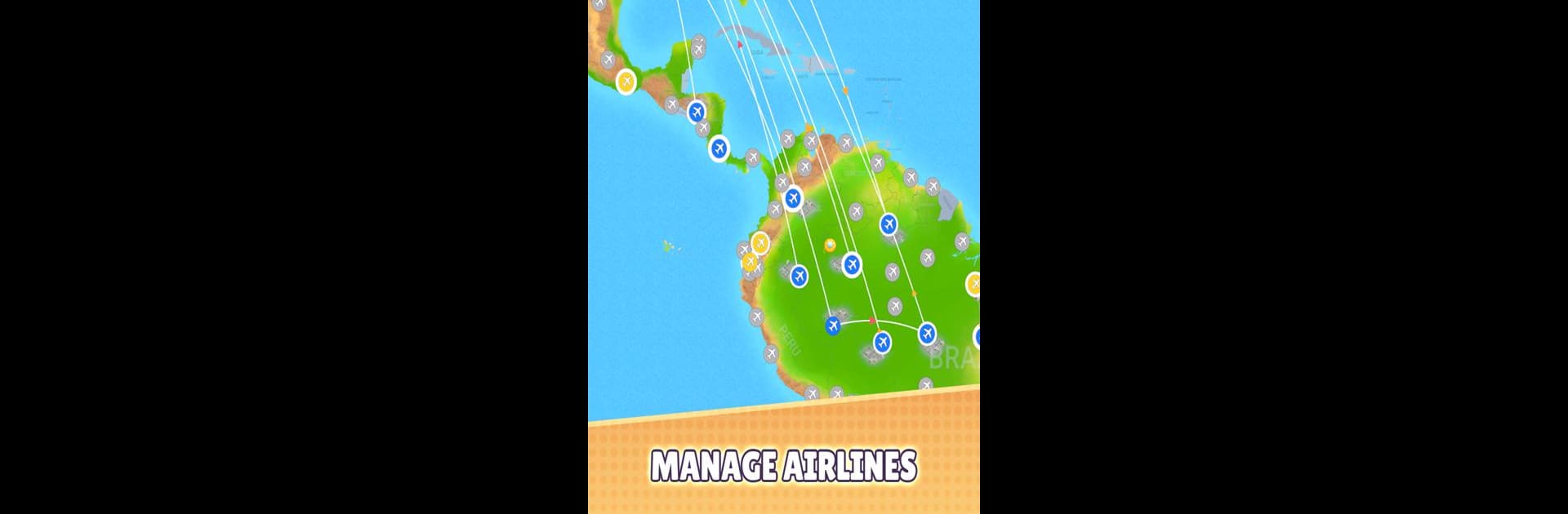From the innovators and creators at MAD PIXEL GAMES LTD, Fly Connect: Explore the World is another fun addition to the World of Simulation games. Go beyond your mobile screen and play it bigger and better on your PC or Mac. An immersive experience awaits you.
About the Game
Ever dreamed of running your own airline, charting new routes, and watching your empire take to the skies? Fly Connect: Explore the World hands you the pilot’s hat and lets you turn the globe into your personal playground. You’ll get to build airports, link distant cities, and watch tiny planes crisscross the map—all while your business (and bank account) steadily grows. It’s a mix of strategy, creativity, and just enough relaxed fun to keep you coming back, whether you’re playing actively or just checking in for those sweet idle rewards.
Game Features
-
Interactive World Map
Drag lines, lay out routes, and watch your airline spread across a colorful, detailed 2D map. Each country you unlock opens up new possibilities. -
Airport Building & Expansion
Set up airports wherever you want—then connect them and manage the flow of flights crisscrossing your airspace. More cities mean more money rolling in. -
Active and Idle Gameplay
Stay hands-on or step away—your business keeps earning in the background. Offline income means you’re always making progress, even on your downtime. -
Strategic Decisions
Think big: will you save up to buy huge countries or work your way through a bunch of smaller ones? Upgrades unlock new routes, expand towns, and chase after special landmarks. -
Collect Wonders and Landmarks
Cities transform as you grow, revealing the world’s marvels. Gather iconic sights and the seven wonders to boost your revenue—who knew tourism could be this profitable? -
Fun Plane Variety and Rewards
Discover new aircraft designs as you play. And if you spot that rare golden UFO, don’t forget to tap it for a hefty cash bonus! -
Flexible Difficulty & Simple Controls
Play at your own pace—go for relaxed city building or challenge yourself by optimizing every route. The interface keeps everything smooth, so there’s no hassle getting around. -
Immersive Sounds and Music
Enjoy chill background tunes, or mute the music if that’s more your style. -
Best on BlueStacks
For smooth flying and easier management, the game feels right at home on BlueStacks.
Make your gaming sessions memorable with precise controls that give you an edge in close combats and visuals that pop up, bringing every character to life.