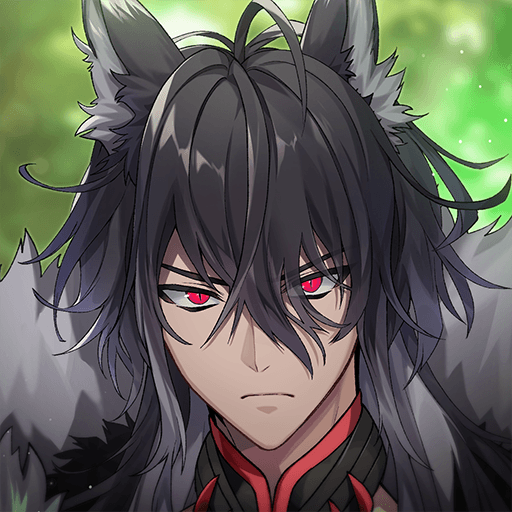Forest of Destiny: Otome is a simulation game developed by Genius Inc. BlueStacks app player is the best platform to play this Android game on your PC or Mac for an immersive gaming experience.
Download Forest of Destiny: Otome on PC and play to find out what or whose side you fight on. Choose to help save the forest from being destroyed and bring peace to the forest creatures. Are you ready to play? Download Forest of Destiny: Otome on PC now.
In this game, go on a quest to decide your destiny. Enter into a magical forest filled with animal spirits and other magical creatures. The story begins with you working at your stepfather’s business. Having no connection to the magical world, you get a visit from animal spirits who call themselves the protectors of the sacred forest. These protectors have lived their life fighting against enemies threatening their home.
Now, with the impending force of the enemies, these protectors have come to you with the offer of being the new Guardian of the forest. The responsibilities of keeping the forest safe from attacks will be all up to you. Also, gaining the trust of the other forest protectors will be a hard nut to crack. Whatever decision you take will decide the fate of the forest. What do you do? Play now and decide.