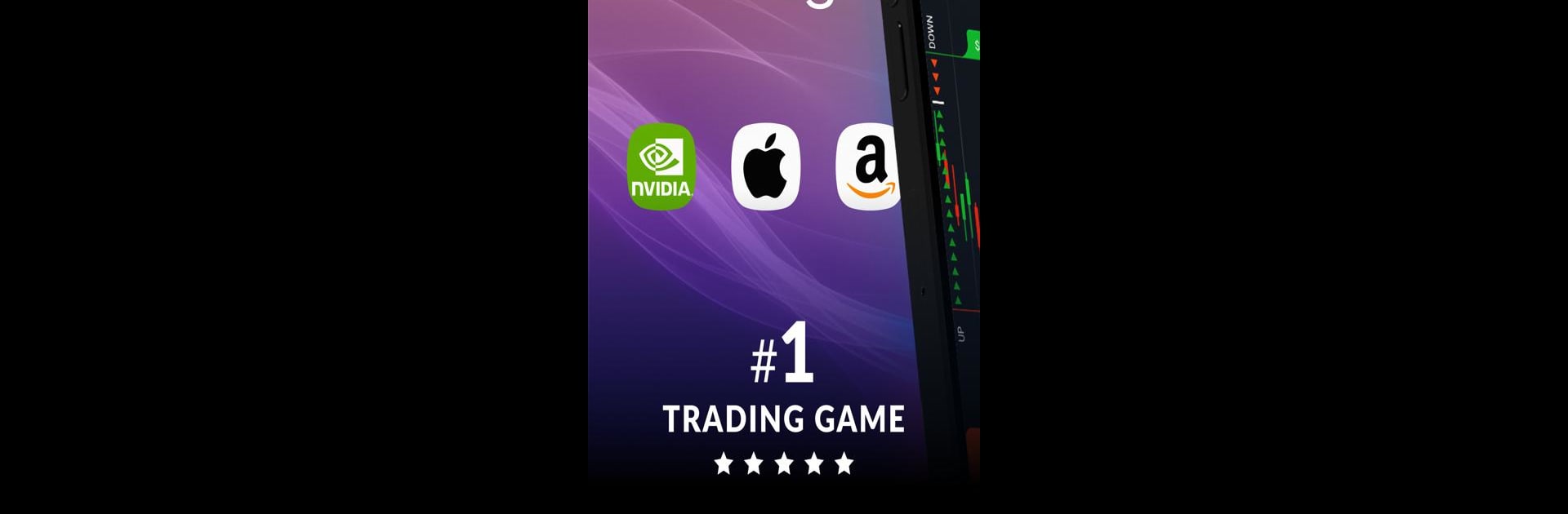Forex Game Trading 4 beginners brings the Simulation genre to life, and throws up exciting challenges for gamers. Developed by Trading Platforms, this Android game is best experienced on BlueStacks, the World’s #1 app player for PC and Mac users.
About the Game
Ever wondered how trading on the Forex or crypto markets really works—without putting your wallet on the line? Forex Game Trading 4 beginners is here for anyone curious about trading, investing, or just fidgeting with the ups and downs of digital currencies. It’s a simulation game where you get to try out all kinds of trading strategies in a totally risk-free environment, learning at your own pace. No need to sign up, dig around for resources, or stress about real money losses; you just jump in and start playing. And yes, you’ll pick up some legit trading know-how along the way.
Game Features
-
No Stress, No Risk
Jump in and start playing with $1000 in virtual cash—absolutely zero chance of real losses, so all your big (and not-so-big) moves stay completely safe. -
Crypto and Forex Galore
Practice trading on the world’s most popular cryptocurrencies—think Bitcoin, Ethereum, Dogecoin, you name it—right alongside classic Forex currency pairs. -
Real Market Feels
Experience what real trading looks like with live charts and prices updating every 5 seconds. You’ll get a sense of how fast the markets move without sweating the outcome. -
Simple as Can Be
Trading here doesn’t get complicated: two buttons, Up and Down, and you’re in business. Whether you’re checking out five-second swings or watching a minute tick by, it’s fast, easy, and genuinely fun. -
Learn While You Play
From understanding charts and timeframes to choosing a Forex broker, this game gently guides you through the basics—plus, you’ll find handy tips and nuggets of info right in the app. -
Latest Financial News
Catch up on global news that might shake up the markets—finance, crypto drama, politics, and everything in between. It makes following trends and practicing trade decisions a bit more real. -
Top Broker Reviews
If you’re curious about real trading down the line, there’s a section with trustworthy broker recommendations, all rated with plenty of experience and community feedback. -
Multi-language Support
Switch the game to a bunch of different languages in the settings—great for learning at your own comfort level. -
Totally Free, No Sign-Up Hassles
Download, open it, and play. No registration forms or verification headaches. -
Try It on BlueStacks
Get the most out of the game on PC using BlueStacks if you want a bigger screen to watch those charts.
Whether you’re just dipping your toes or want to get a feel for trading before trying the real thing, Forex Game Trading 4 beginners is designed to make those first steps simple, engaging, and stress-free.
Start your journey now. Download the game on BlueStacks, invite your friends, and march on a new adventure.