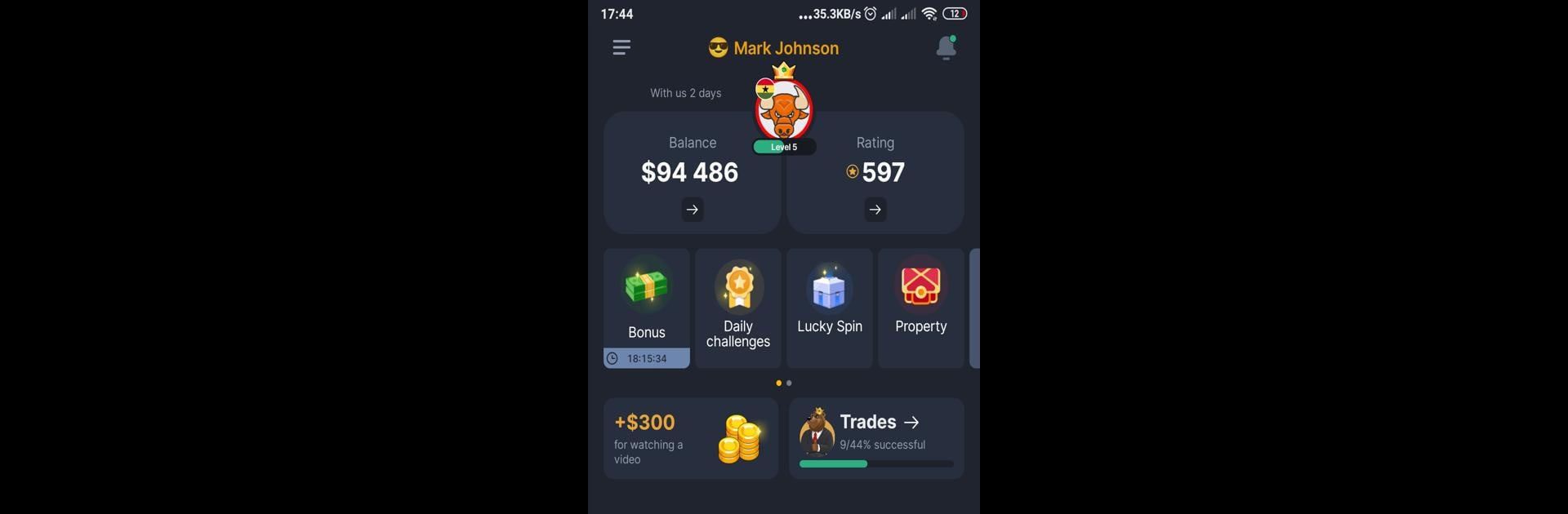From the innovators and creators at Edusystems OU, Forex Royale is another fun addition to the World of Simulation games. Go beyond your mobile screen and play it bigger and better on your PC or Mac. An immersive experience awaits you.
About the Game
Ever wondered what it’s like to play the markets—but without risking your savings? Forex Royale is a trading simulation game by Edusystems OU that’s all about letting you test your instincts and strategies in a totally safe, playful setting. Whether you’re a total beginner or you’ve already got some trading savvy, you’ll find a blend of learning, excitement, and a dash of friendly competition.
Game Features
-
Real-Time Trading Thrills
Step right into the action with live quotes from markets around the world. Trade currencies, cryptocurrencies, and even precious metals as if you were watching real markets unfold. -
Risk-Free Learning
You won’t spend a dime of real money here. All your trades play out with virtual cash, so there’s zero stress—but all the excitement. -
Build Your Expertise
Brush up on everything from leverage and margin calls to candlestick patterns and chart analyzing. The simulation naturally weaves trading concepts into gameplay, so you pick up useful ideas as you play. -
Daily Challenges & Rewards
There’s always something fresh to do, whether it’s tackling daily tasks or chasing after in-app achievements. Each day brings new ways to test your trading smarts—plus, sweet rewards. -
Friendly Competitions
Like a bit of rivalry? Go head-to-head with friends or join global tournaments, aiming to climb the rankings and show off your trading chops. -
Collect & Flaunt Luxury Items
Spend your virtual fortune on things like jets, fancy jewelry, or exclusive items from the in-game store. It’s your profile—make it look as flashy or as chill as you want. -
Comprehensive Trade History
Track your trading journey with detailed stats and a complete record of your past moves. Handy if you’re keen to see how you’ve grown. -
Plenty of Perks
New players snag a welcome bonus of virtual cash, and there are rewards for referrals and regular gameplay. Instant server alerts keep you in the loop on all the latest in-game events. -
Smooth Experience on BlueStacks
Prefer a bigger screen? Forex Royale runs well on BlueStacks, bringing the full simulation vibe to your PC.
Slay your opponents with your epic moves. Play it your way on BlueStacks and dominate the battlefield.