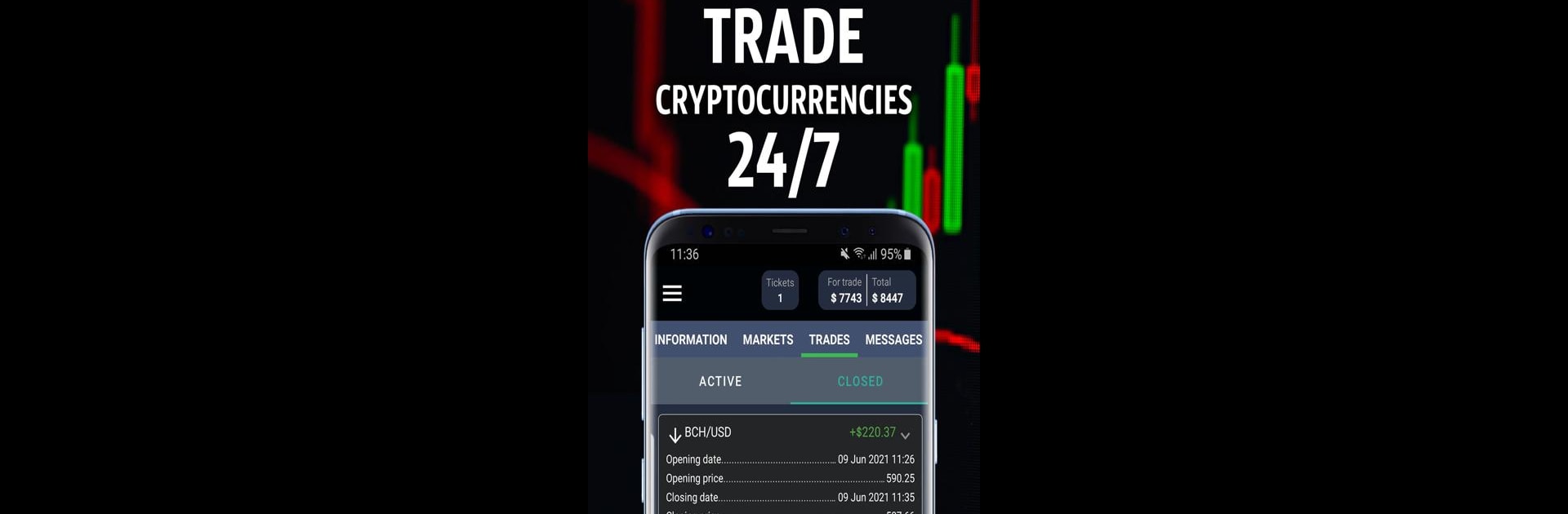Bring your A-game to Forex Royale – Trading Simulator, the Simulation game sensation from Edusystems OU. Give your gameplay the much-needed boost with precise game controls, high FPS graphics, and top-tier features on your PC or Mac with BlueStacks.
About the Game
Ever wanted to dip your toes into the world of trading without any of the stress? Forex Royale – Trading Simulator by Edusystems OU puts you right in the middle of a bustling trading floor—minus the risk. This simulation game lets you build your portfolio, challenge your skills, and even go head-to-head with other players, all while using virtual money. Whether you’re a total newbie or just looking to test out new strategies, Forex Royale creates a relaxed (but exciting) space to learn the basics and compete.
Game Features
-
Jump Right In
No need to fill out lengthy forms or create accounts just to get started. You’ll get $5,000 in virtual cash as soon as you log in, so you can start trading straight away. -
Trade a Variety of Assets
Try your hand at trading everything from global currencies to popular cryptocurrencies and metals—there are over 15 assets to choose from. -
Real Market Feels
All quotes update every few seconds to echo what’s happening on real financial markets, so you’ll get a taste of fast-paced trading decisions. -
No Risk, All Fun
Since you’re using virtual money, it’s purely for learning and challenge. No actual dollars on the line, but plenty of high-stakes fun. -
Tournaments & Leaderboards
Fancy a little friendly competition? Climb the rankings in weekly and monthly tournaments, take on daily tasks, and see how you stack up against friends and traders from all over. -
Instant Notifications
From trade closures to bonuses and tournament updates, you’ll always be in the loop with quick notifications. -
Easy Registration for Extra Perks
Stick to no registration or sign up via email, Google, or Facebook if you want extra bonuses—totally up to you. -
Comprehensive Trade History
All your moves are saved. You can look back on past trades to see what worked and what needs tweaking for next time. -
Learn As You Play
Dig into core trading concepts like leverage, Candlestick charts, and margin calls—perfect for picking up know-how as you go. -
Go Social
Challenge friends, send out referrals for rewards, and show off your trading savvy to the community. -
Anytime, Anywhere Access
Manage your portfolio from your phone whether you’re lounging at home or sneaking in a quick session on the go. And if you prefer, you can run it on your PC through BlueStacks—everything stays seamless. -
Responsible Simulation
This is all about practice and fun for adults—no real money changes hands, and nothing can be cashed out. Use your skills to climb the ranks, not your wallet.
Get ready for a buttery smooth, high-performance gaming action only on BlueStacks.