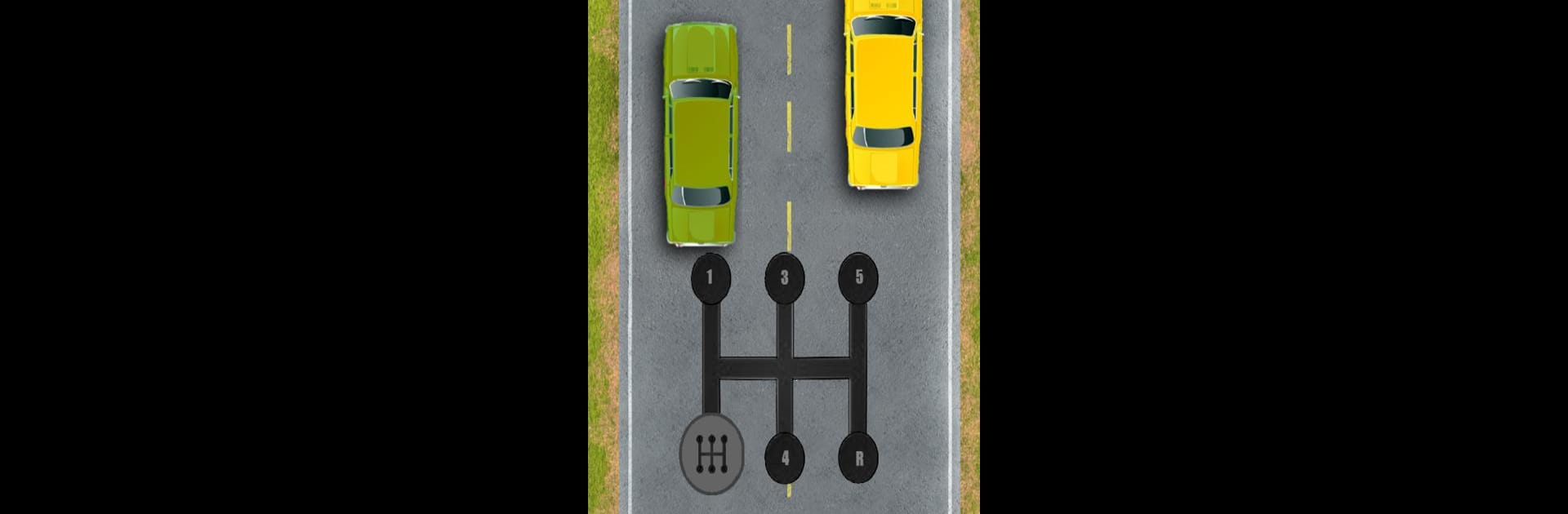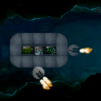Bring your A-game to Gearbox, the Simulation game sensation from Jurfix Studio. Give your gameplay the much-needed boost with precise game controls, high FPS graphics, and top-tier features on your PC or Mac with BlueStacks.
About the Game
Gearbox puts you right into the driver’s seat, turning the art of shifting gears into a fun and hands-on challenge. Ever wondered what it actually takes to master a manual gearbox? Now you can find out without any of the real-world stalling or burnt clutches. Whether you’re a car enthusiast or just someone who’s curious about how manual transmissions work, this unique simulation by Jurfix Studio brings all the action onto your screen. With a simple interface and plenty of chances to experiment, you’ll get the hang of timing your gear changes as you race to the finish.
Game Features
-
Manual Transmission Challenge
Sharpen your gear-shifting skills as you compete to be the first across the finish line. Each level puts your coordination to the test—shift at just the right moment or risk slowing down. -
Tons of Levels
Got the drive to improve? There are over 40 levels to take on, each getting a bit trickier as you go, so you’ll never be short on tests for your reflexes and timing. -
Car Garage Customization
Customize and make each car your own—tweak the engine for that extra speed, repaint it in whatever color suits your style, and upgrade different features to edge out the competition. -
Variety of Rides
Experiment with four different cars, each with its own feel. Want something quicker? Use your in-game earnings to unlock better wheels or soup up the ones you’ve got. -
Reward System
Earn in-game currency every time you beat a level, then choose wisely: improve your current car’s abilities or save up for a new ride. -
Easy Controls & Helpful Training
Not sure how to handle a manual gearbox? Don’t sweat it—the game’s controls are straightforward, and the training makes it easy to grasp the basics, no matter your experience. -
Sleek Visuals
Enjoy original graphics that keep things looking sharp without being overwhelming, so you can focus on the action.
And yeah, if you want to experience Gearbox on a bigger screen, trying it out on BlueStacks might be just what you’re looking for.
Slay your opponents with your epic moves. Play it your way on BlueStacks and dominate the battlefield.