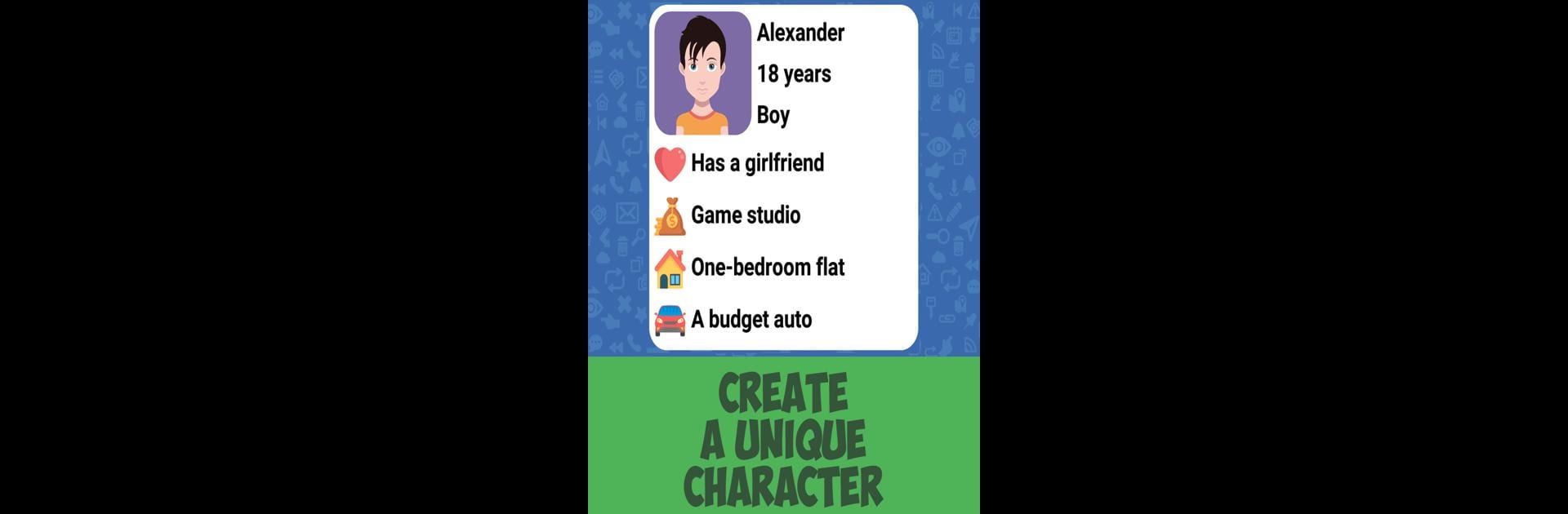From the innovators and creators at Cat Games Studio, Hacker Simulator: Tycoon is another fun addition to the World of Simulation games. Go beyond your mobile screen and play it bigger and better on your PC or Mac. An immersive experience awaits you.
About the Game
Ever wondered what it’s like to live out the double life of a mastermind hacker, an up-and-coming game developer, and a regular person juggling daily life? Hacker Simulator: Tycoon from Cat Games Studio wraps all that into one wild Simulation adventure. You’ll code, hack, build a business, and even deal with family stuff—all without ever leaving your chair.
Game Features
- Hack Like a Pro
-
Choose your side: sneak into secure systems as a daring dark hacker—think installing spyware and taking on international targets—or play the hero by fending off cyberattacks and defending global banking systems as a white hat specialist.
-
Develop Games & Apps
-
Flex your inner developer and create mobile games and apps from scratch. Tinker with visuals, icons, and genres, then show off your masterpieces to friends. Every title you ship gets saved in your growing portfolio.
-
Shape Your Own Story
-
The game’s plot isn’t locked in—you get chapters, each packed with decisions that seriously affect your path. Prefer a straight-up Simulation experience? You can turn off story scenes and just get down to business.
-
Build Your Character
-
Level up, gain new abilities, and unlock tougher gigs as your skills improve. Want bigger, riskier (and reward-filled) challenges? You’ll need to earn them.
-
Live a Full Life
-
It’s not just work, work, work. Start a family, have kids, enjoy pets, and watch them interact and grow up in-game. The life sim part adds a real touch of everyday chaos.
-
Real Estate & Rides
-
Buy and upgrade all sorts of houses and cars. Whether you want a cozy starter home or a flashy mansion with the latest wheels, it’s all yours to pursue.
-
Start Your Own Empire
-
Launch a business from your bedroom—maybe it’s just a simple website at first. With smart moves, you could be running a global IT corporation.
-
Smooth Controls
- All these features run even better through BlueStacks, making your simulation journey super responsive and more fun on your PC.
Hacker Simulator: Tycoon lets you walk several paths—hacker, coder, entrepreneur, even parent. It’s a quirky mix that gives you lots to do, experiment with, and brag about.
Ready to top the leaderboard? We bet you do. Let precise controls and sharp visuals optimized on BlueStacks lead you to victory.