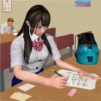Hotel Manager Waitress Games brings the Simulation genre to life, and throws up exciting challenges for gamers. Developed by One Cent Games, this Android game is best experienced on BlueStacks, the World’s #1 app player for PC and Mac users.
About the Game
Ever wondered what it’s like to juggle orders, book rooms, and keep fussy guests happy at a five-star hotel? In Hotel Manager Waitress Games, you’ll step right into the busy shoes of a hotel staff member, handling everything from kitchen chaos to spotless rooms. This Simulation game from One Cent Games lets you test your multitasking skills, whip up tasty food, and make every customer feel like a VIP. Whether you’re curious about running a high-end restaurant or just love helping virtual families have a great stay, there’s plenty to keep you on your toes (and maybe even scrambling a bit!). If you enjoy Simulation games and want to see how well you really could manage a luxury hotel, this one’s for you—especially if you play on BlueStacks for smooth controls.
Game Features
-
Be the Star Waitress
Take charge as a hands-on hotel staff member. You’ll be doubling as both waitress and manager—grabbing menus, writing down orders, and balancing the demands of guests, all with a friendly smile… or maybe just a sigh when things get wild. -
Order Up—And Fast!
Run back and forth between tables and the kitchen. You’ll jot down customer choices, then help cook and serve everything from cheesy pizza to juicy burgers. Don’t keep folks waiting too long, or you might notice a grumpy face or two. -
Room Bookings & Guest Management
It’s not just about food—there’s the hotel side, too! Manage check-ins and checkouts, set up rooms for VIP guests, and make sure every visitor is wowed from the lobby to their suite. -
Cleaning & Organization
No one likes a messy hotel. Roll up your sleeves to clear up tables, tidy messy rooms, and guide other staff as you keep the entire place sparkling, even during the busiest shifts. -
Help Virtual Families
Some guests come as entire families. Help parents pick the best dishes for their kids, and make sure everyone leaves happy—bonus points if the little ones clean their plates. -
Challenging Levels
Each level brings new tasks, trickier customers, and more rooms to manage. As you progress, you’ll get a real sense of what it takes to handle a busy hotel—and maybe score some nice virtual tips along the way. -
Realistic 3D Hotel Life
High-res graphics and lively environments make every shift more engaging. Whether you’re serving in a bustling restaurant or prepping a plush VIP room, the details draw you right in. -
Easy Controls on Any Device
Jump in with simple, intuitive controls—especially crisp and responsive if you’re playing with BlueStacks. It’s all about making the fast-paced hotel life feel fun and approachable, no matter where you play.
Start your journey now. Download the game on BlueStacks, invite your friends, and march on a new adventure.