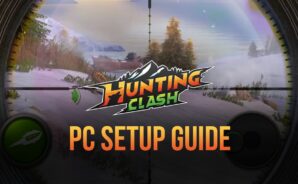Hunting Clash: Shooting Games is a simulation game developed by Ten Square Games. BlueStacks app player is the best platform to play this Android game on your PC or Mac for an immersive gaming experience.
Hunting season has arrived again! Grab your gun and your best set of camo and hit the best hunting spots in the world. See exotic animals in their natural habitats, observe their behaviors and movements, and strike when the time is right.
Hunting Clash: Shooting Games invites you to experience a variety of gorgeous hunting locations, from the cool winds of Montana to the arid Namibian desert. Meet and hunt all sorts of majestic creatures rendered in incredible, realistic detail. Feel the danger and excitement of the hunt, and get caught up in the thrill of taking down some of the most dangerous animals in the world!
Pick your hunting tool of choice – a gun or a bow? Upgrade your weapon to make it shoot faster and more accurately. How many trophies will you bring home in a single day’s hunt?
Challenge other hunters in exciting PvP hunting duels. Who can hunt the most deer at the same time? Prove your hunting skills and top the leaderboards.