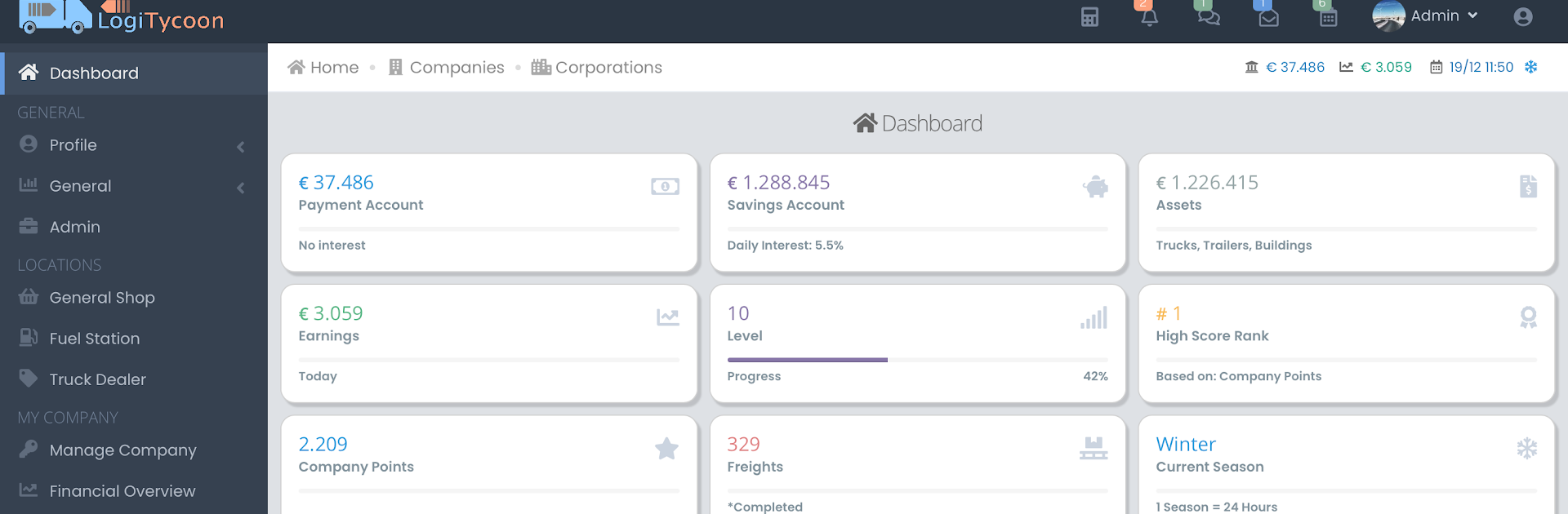Step into the World of LogiTycoon – Transport Game, a thrilling Simulation game from the house of van Dieren Media. Play this Android game on BlueStacks App Player and experience immersive gaming on PC or Mac.
About the Game
Ever wondered what it’s like to run your own shipping empire? LogiTycoon – Transport Game lets you step into the driver’s seat—without ever having to get behind the wheel. Built by van Dieren Media, this Simulation game hands you the keys to your own logistics company, where you’ll make all the tough calls, from picking out your very first truck to hiring a team you trust. If planning routes, managing schedules, and growing your business sound fun, you’ll find plenty to dig into here. And if you want a bigger view, playing on BlueStacks gives you some extra elbow room to oversee your transport operations.
Game Features
-
Build Your Fleet
Shop for trucks and trailers that fit your strategy, then keep expanding as your company starts rolling in the profits. -
Employee Management
Hire new drivers and staff, schedule their shifts, and make sure everyone’s awake and ready. Happy employees mean more mileage. -
Upgrade Licenses
Level up your drivers’ licenses to snag bigger, more lucrative delivery contracts. The better your team, the fancier the freight. -
Fleet Maintenance
Trucks need love too. Set up maintenance schedules, refuel, and handle repairs so nobody gets stranded halfway. -
Global Headquarters
Pick your home base—your starting location actually shapes how your operations unfold. -
Join or Create a Corporation
Want to work with others? Team up with fellow players, hop into shared projects, and even use Corporation perks like specialized fuel stations. -
Smart Automation
Hire HR and Technical Managers to take busywork off your plate, letting you focus on the fun, not the grind. -
Chase Profits
Scan the market for the most rewarding freight jobs, and get an edge by landing the best technician contracts around. -
Community Interaction
Chat with other players, share strategies, and help each other grow—sometimes, it really is about who you know.
Strategic, hands-on, and always bustling, LogiTycoon – Transport Game is packed with the details that keep Simulation fans invested for hours, whether you pop in for a quick check or settle in for a longer play session—on BlueStacks, if you’re into multitasking.
Ready to top the leaderboard? We bet you do. Let precise controls and sharp visuals optimized on BlueStacks lead you to victory.