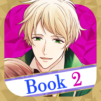Step into the World of Love 365: Find Your Story, a thrilling Simulation game from the house of Voltage, Inc.. Play this Android game on BlueStacks App Player and experience immersive gaming on PC or Mac.
About the Game
Looking for a little romance with a twist? Love 365: Find Your Story is your personal playground for interactive love stories, packed with choices, drama, and tons of dreamy, hand-drawn characters. Whether you’re in the mood for sweet, slow-burn romance or something a bit more daring, this Simulation game from Voltage, Inc. gives you a front row seat to all those heart-fluttering moments. And with so many unique stories to explore, you’ll always have something new to experience—especially if you’re running it on BlueStacks.
Game Features
-
Meet Hundreds of Heartthrobs
Say goodbye to cookie-cutter dating sims. Love 365: Find Your Story lets you choose from over 300 different guys, each with their own look, charm, and sometimes questionable quirks. Whether you like the mysterious silent types or the bold show-offs, there’s probably someone to steal your heart. -
Thousands of Episodes to Explore
Get ready to hop from one romantic adventure to another with more than 5,000 stories and episodes waiting for you. Maybe tonight it’s a cozy coffee date; tomorrow could be a wild chase scene or an unforgettable first kiss. -
Play Your Way
Ever wanted more control over your own rom-com? Here, you get to pick which love story you want to unlock. Stick with your favorite guy for a long-lasting romance or flirt with a new lead every day—there’s no wrong way to play. -
Flexible Subscription System
If you’re the binge-reading type, a monthly access pass lets you pick three stories a month to unlock in full. It auto-renews, but you can manage it straight in your app settings—no complicated hoops to jump through. -
Tailored for Your Device
While you can play on most modern Android devices, Love 365 runs especially smoothly on BlueStacks, giving you crisp visuals and smooth controls. -
All the Drama and Feels
It’s not just lovey-dovey fluff—expect twists, cliffhangers, bold confessions, and those epic, can’t-stop-smiling moments you’d want from the best romance stories.
Get ready for a buttery smooth, high-performance gaming action only on BlueStacks.