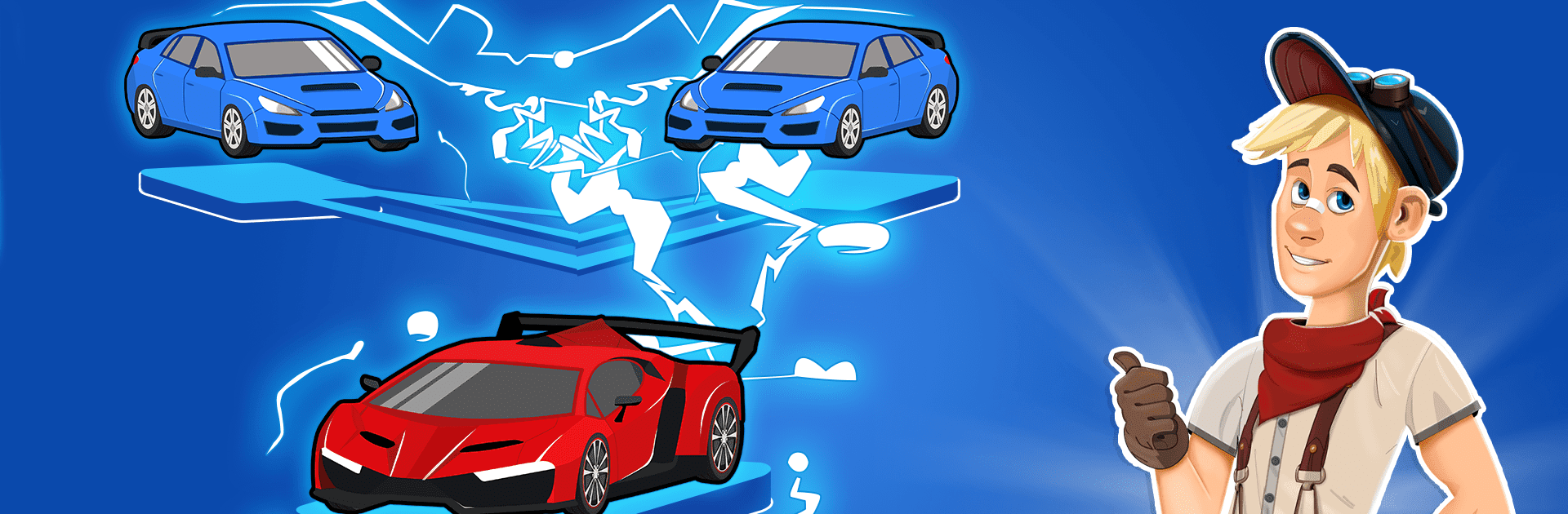Step into the World of Merge Car – Idle Merge Cars, a thrilling Simulation game from the house of Baxter Games. Play this Android game on BlueStacks App Player and experience immersive gaming on PC or Mac.
About the Game
Merge Car – Idle Merge Cars, brought to you by Baxter Games, is all about creating your dream garage, one car mash-up at a time. Imagine starting with the simplest ride and, before you know it, evolving a lineup of sleek, luxury cars just by combining your collection. It’s a simulation game that’s laid-back yet addictive—great for anyone who loves seeing their virtual empire grow, no matter if you’re playing on your phone or using BlueStacks for a smooth PC experience.
Game Features
-
Merge and Evolve Your Cars
Start small in your central garage and combine matching cars to unlock newer, flashier models. Who knows what rare gems you’ll discover next? -
Idle Racing, Real Rewards
Once your cars hit the track, they’ll race and rake in cash for you—no need to play constantly. Earnings pile up every time your cars cross the finish line, so you can keep upgrading whenever you hop back in. -
Garage Empire Building
Pour your winnings into expanding and customizing your garage. The more you grow, the more cars you can merge, collect, and race. -
Always Something New to Collect
There’s a long roster of vehicles to unlock, from everyday wheels to high-end collector’s items. If you’re hunting for that rare car, keep merging—you might just stumble onto something special. -
Offline Play
Busy day? No problem. Merge Car – Idle Merge Cars runs even when you’re offline, so you can pop back in later and find your profits waiting for you. -
Easy to Learn, Hard to Put Down
The gameplay is super straightforward—merge, upgrade, race, and repeat. But it’s the fun surprises and rapid progress that will keep you coming back. -
Polished Visuals
The graphics are colorful and clean, adding a satisfying shine to every upgrade and every new car you unlock. -
Events and Challenges
Special in-game events keep things fresh, offering extra ways to bolster your garage or grab exclusive cars.
Whether you’re a hardcore car enthusiast or just in the mood for a chill tycoon game, Merge Car – Idle Merge Cars delivers a casual (and surprisingly satisfying) blend of collection and competition.
Start your journey now. Download the game on BlueStacks, invite your friends, and march on a new adventure.