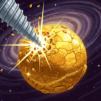Explore a whole new adventure with Mr. Mine: Idle Miner Town, a Simulation game created by Playsaurus. Experience great gameplay with BlueStacks, the most popular gaming platform to play Android games on your PC or Mac.
About the Game
If you’ve ever wondered what it would be like to run your own fortune-churning mining operation—without ever really getting your hands dirty—Mr. Mine: Idle Miner Town has you covered. Brought to you by Playsaurus, this Simulation game tosses you right into a quirky underground adventure where gems, gold, and secrets are always just a click (or idle moment) away. Settle into that satisfying loop of digging deeper, raking in cash, and uncovering treasures as you build up your scrappy team—and your empire. Whether you’re tapping furiously or letting your miners handle things while you do something else, there’s always some shiny new reward waiting for you when you check back in.
Game Features
-
Endless Upgrades
There are more than a hundred different drill and equipment upgrades to chase, so your mining operation keeps getting bigger and better—no matter how long you play. -
Hidden Surprises
Every level below the surface hides something different, from mysterious goblin encounters to treasure chests packed with loot. Sometimes you’ll stumble on a huge cash windfall, other times you’ll find something a little stranger. -
Ongoing Quests & Achievements
If you’re into ticking off to-do lists and chasing big goals, this game’s got over 90 quests, giving you plenty of reasons to keep digging and strategizing. -
Team Management
It’s not just about machines—hire a crew of miners to keep things running smoothly. Upgrade their tools and keep them motivated, and they’ll help turn your little mine into a downright gold factory. -
Trade & Expand
Once your operation is booming, set up a trading post to swap your hard-earned minerals for even more valuable rewards. There’s always a reason to stockpile and strategize. -
Pick Your Own Pace
Hard day? Let the game idle and make progress without lifting a finger. Want to feel more hands-on? Tap away and speed things up yourself. -
Rich Simulator Experience
Mr. Mine: Idle Miner Town nails the feel of growing a mining empire, blending strategy, automation, and some good old fashioned luck. -
Platform Flexibility
Want to play on a bigger screen? It feels right at home on BlueStacks, so you can juggle your empire with ease—whether you’re on the go or at your desk.
Make your gaming sessions memorable with precise controls that give you an edge in close combats and visuals that pop up, bringing every character to life.