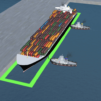From the innovators and creators at Aleksandr Turkin, Ocean Liner Simulator is another fun addition to the World of Simulation games. Go beyond your mobile screen and play it bigger and better on your PC or Mac. An immersive experience awaits you.
About the Game
Ocean Liner Simulator lets you take the helm of some of the world’s most legendary ships, right from your screen. Curious about what it might feel like to guide the Titanic or Britannic through icy waters? Here’s your chance. It’s hands-on, full of close calls, and seriously tests your sea legs—whether you’re parking with tugboats or navigating thick fog.
Game Features
-
Iconic Ships to Command
Take control of famous ocean liners—Titanic, Britannic, Olympic, and Aquitania. Each one feels unique and brings different challenges to the captain’s chair. -
Tugboat Teamwork
When it’s time to dock or set off, you’ll use two tugboats to help steer your massive vessel safely. Each tugboat has its own controls, so multitasking is the name of the game. -
Challenging Navigation
More than just cruising from point A to B, you’ll twist through narrow channels, dodge hazards, and thread your way past other ships—all managed by clever AI. -
Dynamic Environments
Weather’s not always sunshine at sea. You’ll have to handle icy waters, thick fog, and changing conditions that keep you thinking on your feet. -
Real-Time Hazards & Consequences
Those sea-warning markers aren’t for decoration. Hit something you shouldn’t, and your ship can get damaged, even break in half or sink—a sobering reminder to steer carefully. -
Plenty of Levels, Rising Difficulty
Each level throws new curveballs your way, adding to the challenge and mixing up the experience as you improve. -
Subtle PC Sim Advantage
Prefer to command these ships with a bit more room to maneuver? Ocean Liner Simulator runs smoothly on BlueStacks, letting you experience the full range of tension and excitement from either your phone or computer.
Ready to top the leaderboard? We bet you do. Let precise controls and sharp visuals optimized on BlueStacks lead you to victory.