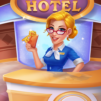Perfect Avenger — Tycoon Games brings the Simulation genre to life, and throws up exciting challenges for gamers. Developed by Aidian Network, this Android game is best experienced on BlueStacks, the World’s #1 app player for PC and Mac users.
About the Game
Perfect Avenger — Tycoon Games by Aidian Network lets you build a bustling business empire from scratch. This simulation game challenges you to rise as a mall manager, expanding your first store into a super mall as you seek revenge against those who wronged you. It’s a thrilling blend of strategy and time management where you’ll balance growth and loyalty to win it all back.
Game Features
-
Build First-Class Services
Start managing your first store and feel the excitement of setting up a thriving business. Step by step, you’ll chart your course to revenge and master the art of mall management. -
Build More Stores
Explore and unlock over a dozen store types on each floor. Upgrade to provide top-notch services and manage employees efficiently, turning every store into a customer magnet. -
Constantly Improve Your Mall
Surpass major super malls by upgrading stores, improving services, and managing unexpected events. Efficiency and customer satisfaction are key to boosting income. -
Gain Their Trust
Forge important relationships with key allies, from the boss’s daughter to mall guests. Strategic partnerships will drive your success and amplify your might in this engaging sim world. -
Superb Human Resource Management
Handle everything from luxury stores to parking lots, ensuring each store is well-staffed and customers leave happy. Hire wisely to enhance profits and brand credibility. -
Five-Star Fun
Experience an original, easy-to-play time management game that blends mall management with thrilling personal quests. Perfect Avenger is a standout in your collection of fun games, ready for a bigger and better experience on BlueStacks.
Ready to top the leaderboard? We bet you do. Let precise controls and sharp visuals optimized on BlueStacks lead you to victory.