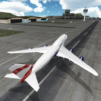Step into the World of Police Car Driving – Motorbike Riding, a thrilling Simulation game from the house of Game Pickle. Play this Android game on BlueStacks App Player and experience immersive gaming on PC or Mac.
About the Game
Ever fancy racing through the city lights in a squad car, sirens wailing, or tearing down highways on a souped-up police motorbike? Police Car Driving – Motorbike Riding drops you smack into a lively open city, where you get to play as a cop, chasing down troublemakers and tackling emergency situations. It’s a simulation game from Game Pickle that doesn’t hold back on action—think fast car chases, tense standoffs, and the kind of street patrols that keep you on your toes. Whether you want to dash after criminals or just cruise around exploring, there’s plenty to keep you busy here.
Game Features
- Massive Open World: Roam around a sprawling city with lots of roads, hidden alleyways, rural backroads, and plenty of secrets to uncover—on foot or behind the wheel.
- Drive or Ride, Your Call: You’ll get to handle a fleet of police vehicles, from classic patrol cars to rugged offroad trucks and speedy motorbikes. Feeling adventurous? Switch it up anytime.
- High-Octane Missions: Respond to a variety of police calls—chase down fleeing suspects, stop gang hideouts, rescue hostages, or handle intense VIP escorts. Every mission comes with its own twist.
- First-Person Action: Hop out of your vehicle and patrol on foot, bringing a whole new layer to catching suspects and solving crimes.
- Realistic Physics & Damage: Crashes happen, and you’ll see (and feel) every dent, scratch, and busted tire. Health packs and repair garages around the city keep you in top shape.
- Upgrade Your Arsenal: Unlock better gear as you progress—stronger vehicles, new weapons, and flashy police gadgets.
- Customizable Controls: Tweak driving controls the way you like: touch, tilt, or virtual steering wheel. Whatever feels right for you.
- Dynamic Camera Angles: Play from different viewpoints for the best angle—sometimes you just want to see that chase from above, right?
- Never a Dull Moment: With a steady stream of calls coming through your radio, you can accept or skip missions, putting you in total control of your day (or night) on the force.
- Enhanced on BlueStacks: If you want things extra smooth and sharp, playing it on BlueStacks can really boost those graphics and controls.
With Police Car Driving – Motorbike Riding, you get the thrills of police duty mixed with the freedom to explore however you want—it’s about as close to real cop action as you can get from your couch.
Make your gaming sessions memorable with precise controls that give you an edge in close combats and visuals that pop up, bringing every character to life.