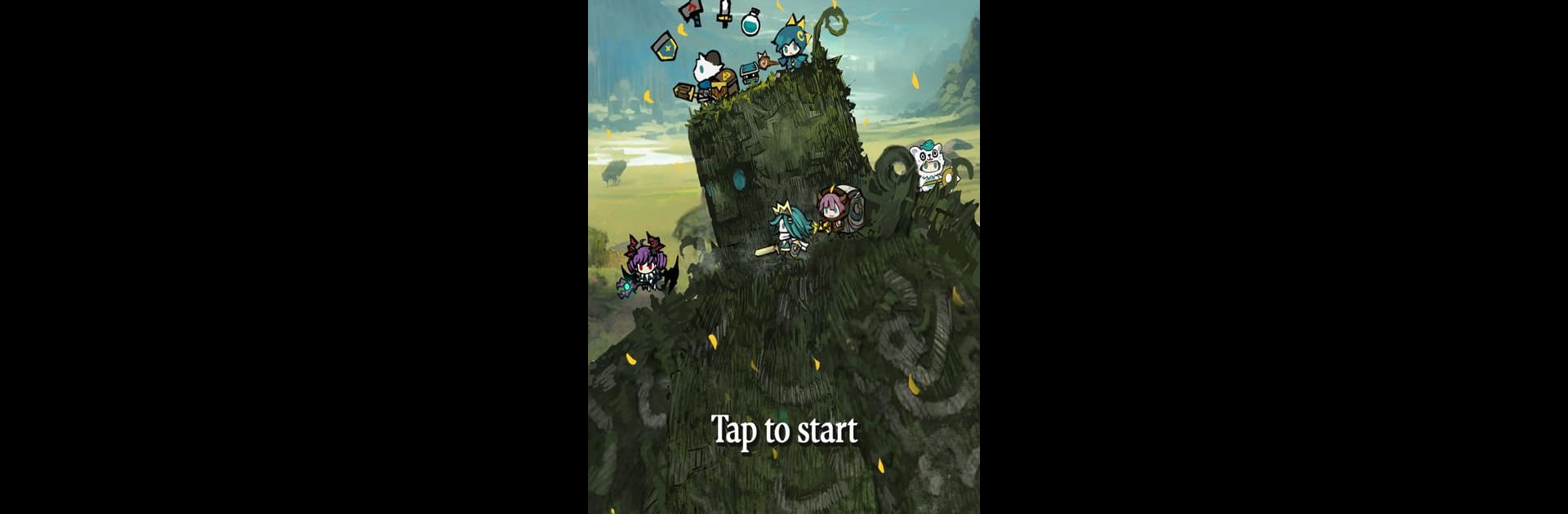From the innovators and creators at Dave Studio, Pompo: Backpack Heroes is another fun addition to the World of Simulation games. Go beyond your mobile screen and play it bigger and better on your PC or Mac. An immersive experience awaits you.
About the Game
In Pompo: Backpack Heroes, you step into the paws of Pompo, a cheerful bear with a backpack full of dreams (and, well, surprisingly strategic items, too). Guided by new friends, mysterious whispers, and a continent brimming with danger and surprises, you’ll need quick thinking—and maybe a little luck—to light the way through all sorts of puzzling places. It’s an offbeat Simulation adventure where every move inside your trusty backpack can mean the difference between victory and heading straight back to the drawing board.
Game Features
-
Backpack Tactics
The magic’s in the bag—literally. Weapons, armor, and healing items all go inside your backpack, but space is tight. How you arrange your stuff has a real impact on how battles play out, so shuffle, swap, and strategize with every step you take. -
Unlock Mimic Chests
Stumble upon hidden keys on your journey and crack open Mimic chests to snatch up powerful new gear. Experiment with wild combinations and piece together a setup that matches your favorite playstyle. -
Smart Space Management
There’s a lot more to stuffing a backpack than meets the eye. Will you go for one huge, all-powerful weapon or a bunch of tiny, quirky gadgets with special effects? Every inch matters, and your choices keep the challenge fresh. -
Epic Exploration
Join Pompo and the whole gang of 36 companions as you wander through dungeons, scale starry towers, and snoop around secret corners of Poporia. With each new area, you’ll find different challenges, weird relics, and, of course, unique foes (like that Demon King, Lampa). -
Adventure with Friends
Grow your quirky team, share laughs and strategies, and uncover the heart of Pompo’s world. There’s always someone or something new to meet around the bend.
If you want to see Pompo’s world up close with crisp controls, playing Pompo: Backpack Heroes on BlueStacks lets you stretch out that backpack on a bigger screen—makes inventory juggling even more satisfying.
Start your journey now. Download the game on BlueStacks, invite your friends, and march on a new adventure.