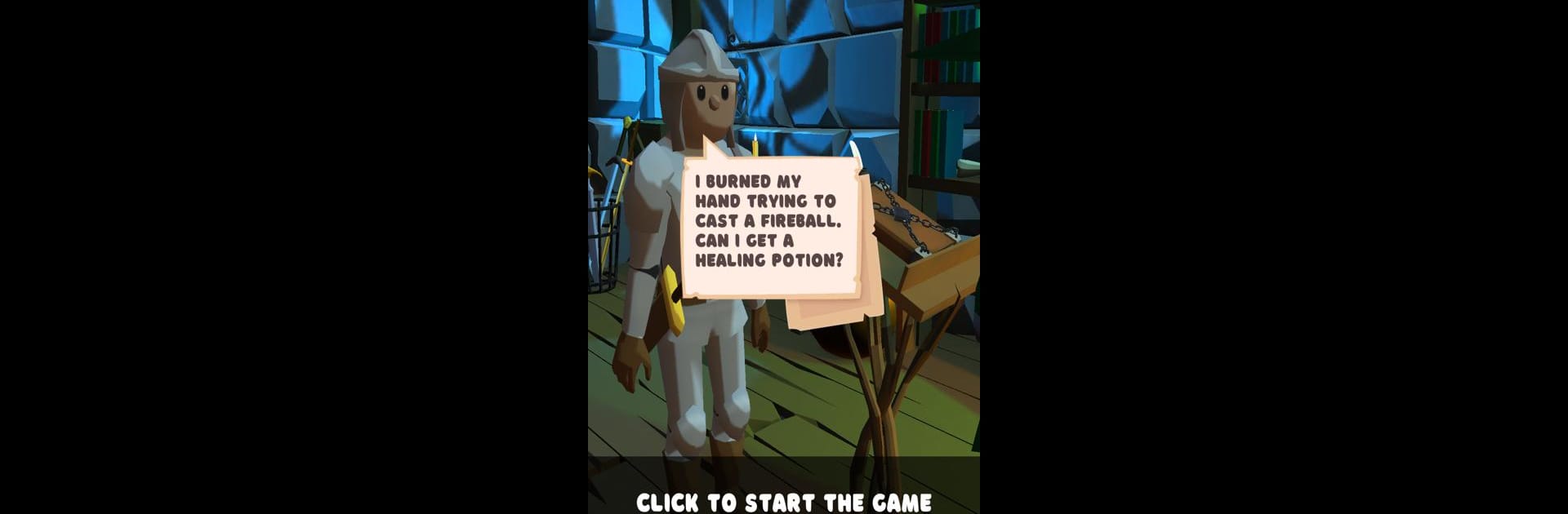Bring your A-game to Potion Craft – Mixing Liquid, the Simulation game sensation from LIVDG LIMITED. Give your gameplay the much-needed boost with precise game controls, high FPS graphics, and top-tier features on your PC or Mac with BlueStacks.
About the Game
Ever wondered what it’s like to run your very own potion shop? Potion Craft – Mixing Liquid lets you channel your inner alchemist as you chop, grind, stir, and blend all sorts of quirky ingredients—think dragon tails, troll teeth, herbs, and even the occasional worm—right from your phone. You’ll find yourself mixing wild concoctions with every order, never quite sure what strange brew the next customer will demand. If you’ve got a knack for mixing and a soft spot for a little magic and mayhem, Potion Craft – Mixing Liquid from LIVDG LIMITED is ready to put your skills to the test.
Game Features
-
Play the Potion Shop Boss
Manage your own magical workshop, handling customer requests, learning recipes, and running the counter all at once. -
A Ton of Weird & Wonderful Ingredients
Toss everything from fresh berries to odd mushrooms into your cauldron—hey, you never know what might make the perfect potion. -
Hands-On Mixing Fun
Chop, crush, and stir each ingredient yourself—the process is tactile and satisfying, almost like you can smell those imaginary herbs. -
Colorful Potion-Brewing
Watch your mixtures swirl and glow in a splash of bright colors and eerie shades as you experiment with different combos. -
Challenging Orders & Custom Requests
Some customers know what they want, others are oddly mysterious. Every recipe keeps you guessing and your mixing skills sharp. -
Witchy Vibes and Crafty Alchemy
Whether you play on the go or unwind on BlueStacks at your PC, the whimsical atmosphere and witchcraft theme give every session a quirky, magical twist. -
Easy to Pick Up, Fun to Master
Intuitive controls mean you can jump right in, but refining your potions for the fussiest witches and wizards? That takes some practice.
Get ready for a buttery smooth, high-performance gaming action only on BlueStacks.