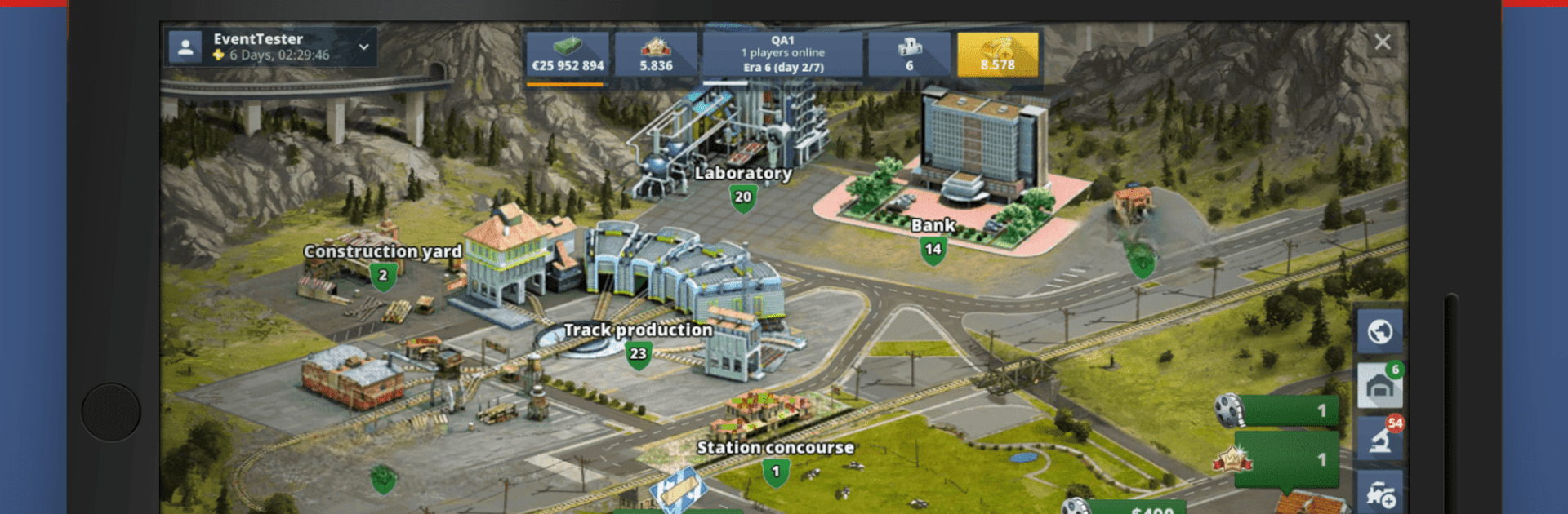Explore a whole new adventure with Rail Nation – Railroad Tycoon, a Simulation game created by Travian Games GmbH. Experience great gameplay with BlueStacks, the most popular gaming platform to play Android games on your PC or Mac.
About the Game
Think you’ve got what it takes to run a railroad empire from the ground up? In Rail Nation – Railroad Tycoon, you’ll jump right into the world of logistics and railway strategy, growing from a humble local supplier to the driving force behind booming cities. Whether you prefer working with other players or facing off against rival entrepreneurs, this Simulation game is all about making smart moves, building the ultimate train empire, and watching your city come alive. And if you want the smoothest ride, playing on BlueStacks is a solid choice.
Game Features
-
Realistic Economy
Every decision matters. You’ll juggle supply and demand, keep an eye on production times, and trade up to 48 different goods — all while trying to outsell your competitors. -
Competitive and Cooperative Play
Roll solo or form a corporation with other players. Team up to corner the market or go head-to-head for bragging rights and control of the rails. -
Always-On Decisions
The game keeps running in real time, so your moves impact the world throughout the day. Keep sharp and adapt to changes on the fly. -
Six Iconic Eras
Start with classic steam engines, move through diesel, and aim for the sleekest electric trains. You’ll get to experiment with over 150 different models, each crafted with cool attention to detail. -
Multiple Scenarios
Fancy running the show in a charming fantasy world, on the USA map feuding between East and West, or guiding prosperity across European cities? You can pick the setting that’s calling your name. -
Cross-Platform Play
Switch from Android to your PC set-up using BlueStacks and keep your progress rolling, all with the same account.
Start your journey now. Download the game on BlueStacks, invite your friends, and march on a new adventure.