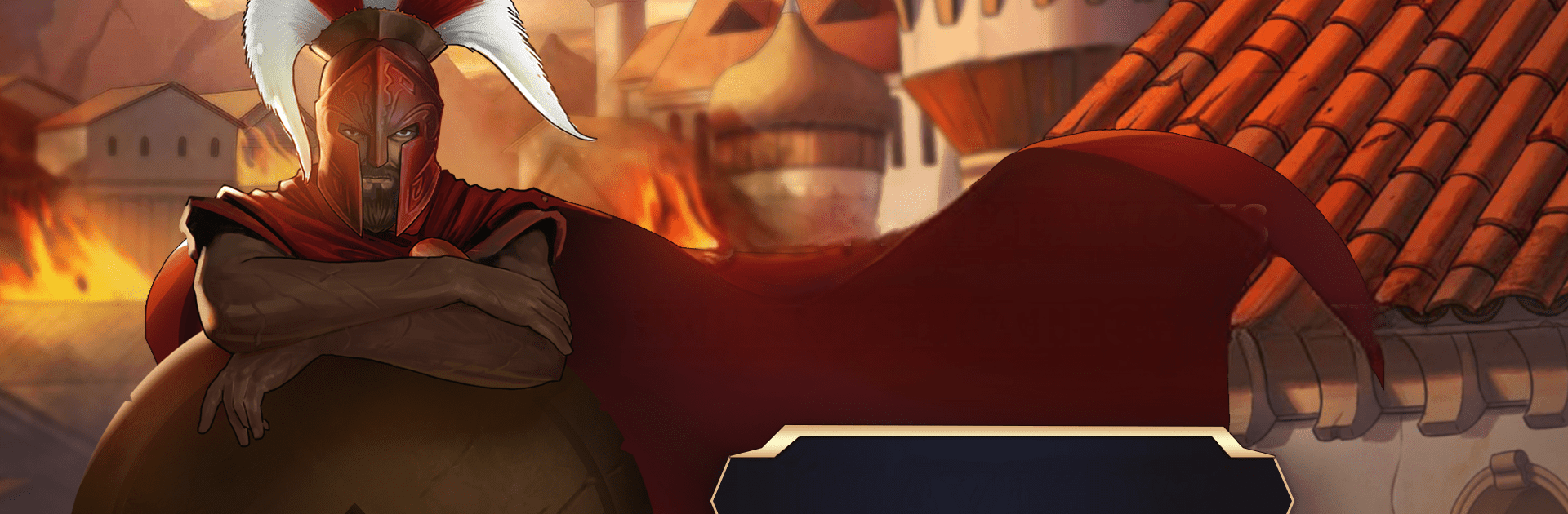From the innovators and creators at Travian Games GmbH, Travian: Legends is another fun addition to the World of Strategy games. Go beyond your mobile screen and play it bigger and better on your PC or Mac. An immersive experience awaits you.
About the Game
Travian: Legends drops you right into the heart of strategy, challenging you to turn a simple village into an empire that stands the test of time. You’ll be up against players from all over the world, plotting your moves, building alliances, and commanding armies. Whether you’re after intense head-to-head battles or drawn-out diplomatic games, expect a world where every decision can change your fate.
Game Features
-
Pick Your Civilization
Choose from legendary factions like Romans, Gauls, Teutons, Huns, Spartans, or Egyptians. Each has its own strengths, troops, and quirks, letting you shape your playstyle from the ground up. -
Real-Time Strategy, Real Consequences
Every choice matters. Change your tactics on the fly, manage your resources, and react to enemy moves—sometimes, it’s about outsmarting other players in the heat of battle. -
Epic PvP and Alliances
Team up or go solo—it’s your call. Forge powerful alliances, join cooperative events, or clash with hundreds of opponents in sprawling multiplayer wars. -
Ever-Changing Game Worlds
With different settings, speeds, and win conditions, no two games are exactly alike. You’ll always find a fresh world to conquer. -
Global Community
Face off against or team up with millions of real people worldwide, with support for ten languages. The competition’s always fierce. -
Cross-Platform Play
Continue expanding your empire whether you’re playing on your phone or enjoying the bigger screen with BlueStacks. -
Artifacts, Resources, and Heroes
Gather rare artifacts, train heroes, and manage everything from wheat to building materials. Juggling your village’s needs adds another layer to the strategy. -
Limited Game Rounds
Unlike endless MMOs, each round of Travian: Legends is winnable, giving you the real chance to make your mark before the slate is wiped clean for a new contest. -
Distinctive Artwork and Detail
From troop designs to village buildings, the visuals bring the ancient world to life—all with a ton of personality and historical flair.
Ready to top the leaderboard? We bet you do. Let precise controls and sharp visuals optimized on BlueStacks lead you to victory.