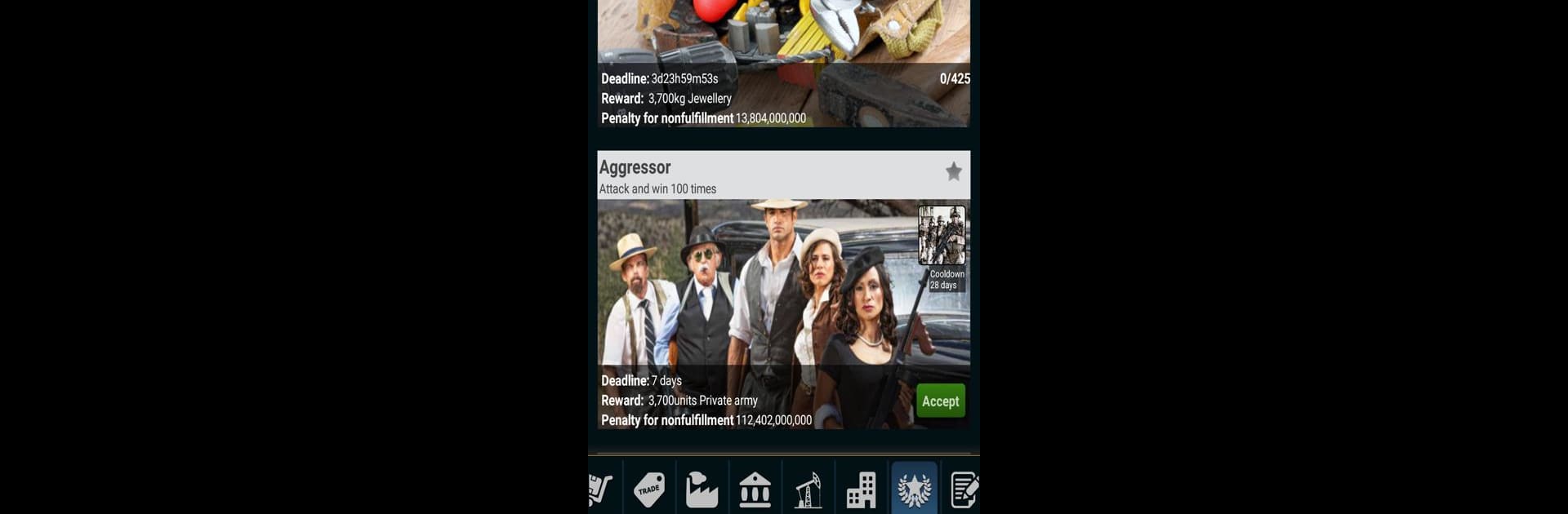Join millions to experience Resources – GPS MMO Game, an exciting Simulation game from UN3X. With BlueStacks App Player, you are always a step ahead of your opponent, ready to outplay them with faster gameplay and better control with the mouse and keyboard on your PC or Mac.
About the Game
Ready for a fresh take on mining games? Resources – GPS MMO Game drops you into a real-world scavenger hunt, where your own neighborhood becomes your playing field. If you’ve ever gotten the itch to dig for treasure right where you stand—or outwit local rivals for the top spot—this one’s got your name on it. With a mix of strategy, competition, and a touch of entrepreneurial hustle, you’re set for an adventure that goes way beyond your couch.
Game Features
-
Mine Where You Are
Use your phone’s GPS to hunt down resource-rich spots on a global map that’s actually shaped by where you’re standing (yes, really!). Every walk around the block could uncover a brand new deposit. -
Build, Extract, and Get Crafty
Drop mines in the right place, haul out raw resources, then process them into valuable goods. The smarter your setup, the bigger your payday. -
Expand Your Empire
Sink your profits into bigger operations, upgrade your HQ, and optimize your extraction chain. There’s always a way to one-up your previous self—and, honestly, your neighbors. -
Compete or Conspire
Got a mischievous streak? Launch attacks on rivals and grab a chunk of their loot, or make some noise by turning up in news headlines across the game. -
Lost Freight and Lucky Finds
Stumble upon lost shipments and decide how to recycle, sell, or leverage them for unique upgrades. Every crate could mean a new opportunity. -
Massively-Multiplayer, Real-World Driven
Interaction happens with real people, in real locations, globally. Whether you’re hopping around at home or traveling, the landscape is always shifting. -
Active Development and Community
Resources – GPS MMO Game is crafted by a solo developer at UN3X, with updates shaped by player feedback. If you spot a bug or have a bright idea, toss it their way (and maybe cut them a bit of slack). -
Play Anywhere—Even on BlueStacks
While it’s built for mobile, you can easily use BlueStacks for bigger screens and a different kind of control—especially handy when managing your growing operation.
Get ready for a buttery smooth, high-performance gaming action only on BlueStacks.