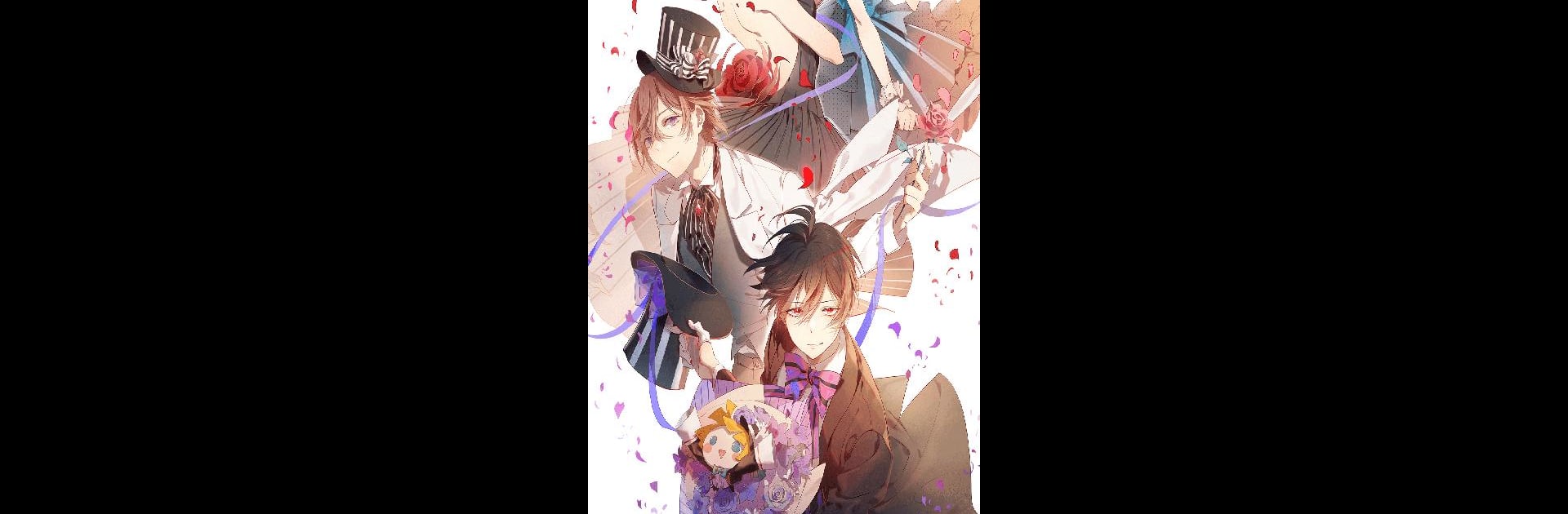Explore a whole new adventure with センシル~ファンタジー着せ替えバトル~, a Simulation game created by COCONE. Experience great gameplay with BlueStacks, the most popular gaming platform to play Android games on your PC or Mac.
About the Game
センシル~ファンタジー着せ替えバトル~ tosses you straight into a burst of fantasy, fresh styles, and some surprisingly fierce fashion showdowns. Grab your virtual suitcase—you’re headed to Sensilia Academy, ready to chase that fashion designer dream. But what’s with this mysterious puzzle piece hiding in your bag? Well, that’s just the start. Every outfit you pick, every rival you face, moves you closer to uncovering secrets and showing off your unique sense of style.
Game Features
-
Customize Every Look:
Browse through over a thousand clothing items, accessories, and more just waiting to be mixed and matched. Wanna stand out? Tweak, combine, and even “evolve” pieces to create bolder, more beautiful looks that really pop. -
Stylish Battles:
It’s not just about looking good. Face off against quirky rivals in fashion battles that test your creativity, taste, and sense of what works. Each match gives you a shot at shining brighter—and maybe snagging some rare loot along the way. -
Unravel a Magical Story:
Set out across Peace World, a place full of curious characters and unusual countries. As you travel, you’ll run into all sorts of folks—some friends, some rivals—and each encounter nudges you closer to figuring out your destiny. -
Voice Cast Perfection:
The story and key characters come alive thanks to top Japanese voice actors, including names like 増田俊樹 and 梅原裕一郎. Every scene feels just that bit more dramatic (or sometimes just plain fun). -
Save Your Best Moments:
Loved a particular rival or backdrop? You can keep them as stylish “memories” to relive those big wins—or wild outfits—whenever you want. -
Perfect for…:
If you’re the kind of person who obsesses over avatars, adores cute clothes, or maybe just wants a fun escape, this one checks all the boxes. Plus, fashion fans who get a kick out of collecting, tweaking, and experimenting with styles will be right at home. -
Smooth Play on BlueStacks:
Want a bigger screen for those epic outfits? センシル~ファンタジー着せ替えバトル~ feels right at home when you play on BlueStacks. Mix, match, and battle with some extra screen space—your styles will thank you.
Get ready for a buttery smooth, high-performance gaming action only on BlueStacks.