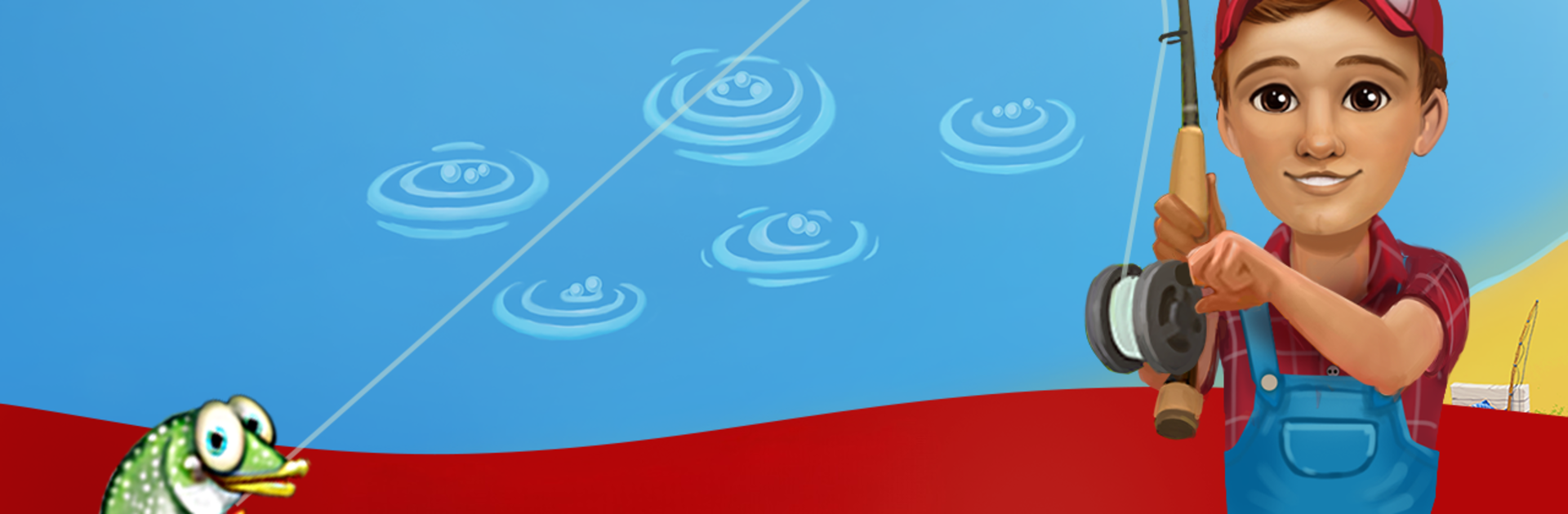Sunny Farm: Adventure and Farming game brings the Simulation genre to life, and throws up exciting challenges for gamers. Developed by Manalot Games, this Android game is best experienced on BlueStacks, the World’s #1 app player for PC and Mac users.
About the Game
Sunny Farm: Adventure and Farming game by Manalot Games is the kind of place where you can settle in, roll up your sleeves, and watch your crops—and your village—grow right before your eyes. Whether you’re all about trading with neighbors or just want to create a cheery farm full of animals, there’s always something new waiting. It’s a laid-back Simulation game, but don’t be surprised if you end up planning every detail, from your next big barn upgrade down to the flowers in your garden. You can even catch a bit more sunlight by playing it on BlueStacks.
Game Features
-
Bountiful Harvests
Grow everything from classic crops to sweet fruit trees. There’s always something ripe for the picking, and it’s up to you to keep your barn full and village thriving. -
Charming Animals
Raise adorable animals and gather plenty of products—from fluffy wool to fresh milk—that help keep your production lines moving. -
Craft, Cook, and Create
Put up various farm buildings to whip up new recipes and manufactured goods. Ever wonder where that apple pie comes from? Now you’ll know. -
Trading and Shipping
Use the market stand, ship orders, or the order board to send out your goods, earn coins, and keep expanding your territory. Friends can join in, too, making trades and helping you with co-op tasks. -
Community Competition
It’s not just about keeping to yourself—join co-ops to trade with neighbors, lend a hand, and see how you stack up against other farming teams nearby. -
Special Events and Quests
Regular challenges and events drop in to shake up your routine. Whether it’s filling a big order or sprucing up the farm for a festival, there’s always a twist. -
Mine Exploration
Dig into the mine for valuable resources you won’t find anywhere else. These treasures come in handy for boosting your farm’s output. -
Fishing Fun
Take a break from plowing and cast a line. Fresh fish means tasty new recipes and another way to boost your earnings. -
Personal Touches
A farm is only as cozy as you make it; decorate your land with all sorts of items to build up your own picturesque village.
If you prefer a bigger screen, Sunny Farm: Adventure and Farming game runs just fine through BlueStacks as well.
Get ready for a buttery smooth, high-performance gaming action only on BlueStacks.