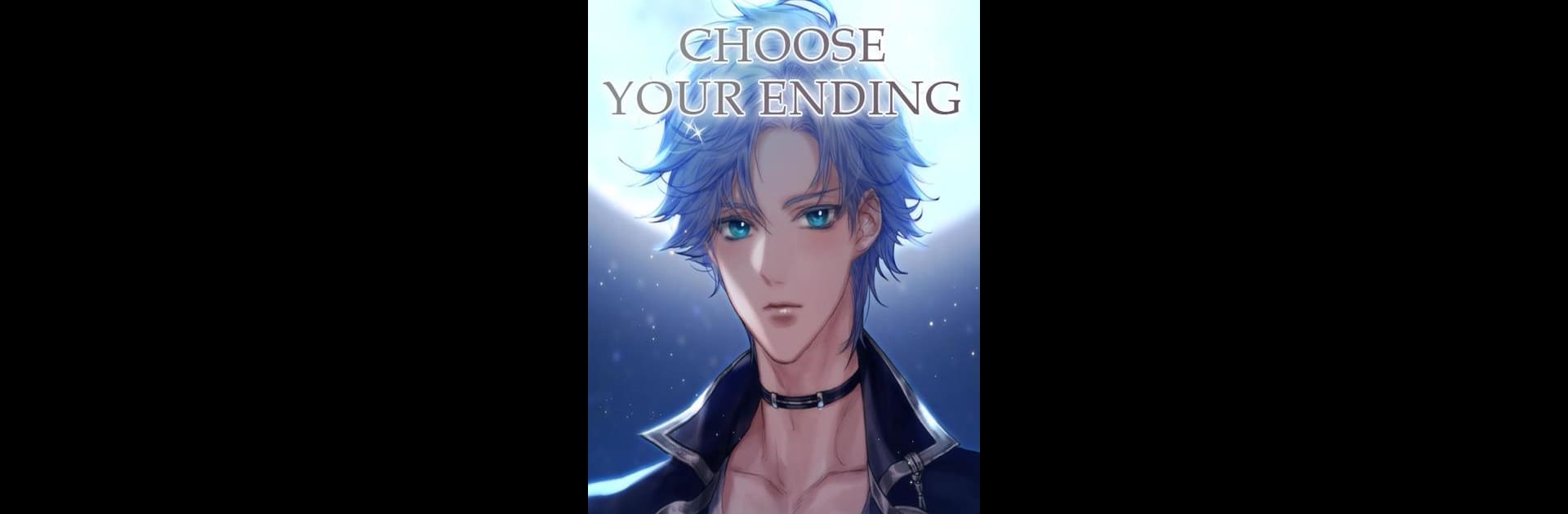Join millions to experience The Chains of Enchantment: Romance you Choose, an exciting Simulation game from Genius Inc. With BlueStacks App Player, you are always a step ahead of your opponent, ready to outplay them with faster gameplay and better control with the mouse and keyboard on your PC or Mac.
About the Game
The Chains of Enchantment: Romance you Choose throws you into a magical whirlwind where one unexpected night changes everything you know about yourself—and those you care about. Picture your ordinary family life flipped upside-down by an encounter with a mysterious witch, and suddenly, you’re not just ordinary. Now, you’re caught up in a secret world of spells, tangled destinies, and head-spinning romance. And yep, you get to decide how it all unfolds.
Game Features
-
Shape Your Own Love Story
Every choice shapes your relationships with the people around you—especially the charming and mysterious agents, Spencer and Bradley, and your not-so-little-anymore brother, Dean. Will you fall for the quiet, intense magic teacher with secrets, the playful alpha with a mysterious past, or someone you’ve known your whole life? -
Unravel Dark Family Secrets
Imagine learning you’re the true heir to the most feared magical family out there. As the story twists and turns, you get to unlock secrets about your past and decide what kind of legacy you want to build or break. -
Meet Captivating Characters
Each lead in your life brings something totally different: from Spencer’s chilly exterior hiding a kind soul, to Bradley’s swagger and surprising vulnerability, and Dean’s heart-on-his-sleeve honesty. Whoever you connect with, your choices actually matter. -
Experience Magic and Mayhem
You’re not just struggling with romance—there’s a shadowy witch out there with unfinished business, and it’s up to you to learn new magical skills, face bizarre twists, and decide where your true loyalties lie. -
Immerse Yourself, Your Way
Whether you’re playing on your phone late at night, or using BlueStacks for a bigger screen and a different vibe, the world of The Chains of Enchantment: Romance you Choose lets you take the reins in every sense.
Ready to top the leaderboard? We bet you do. Let precise controls and sharp visuals optimized on BlueStacks lead you to victory.