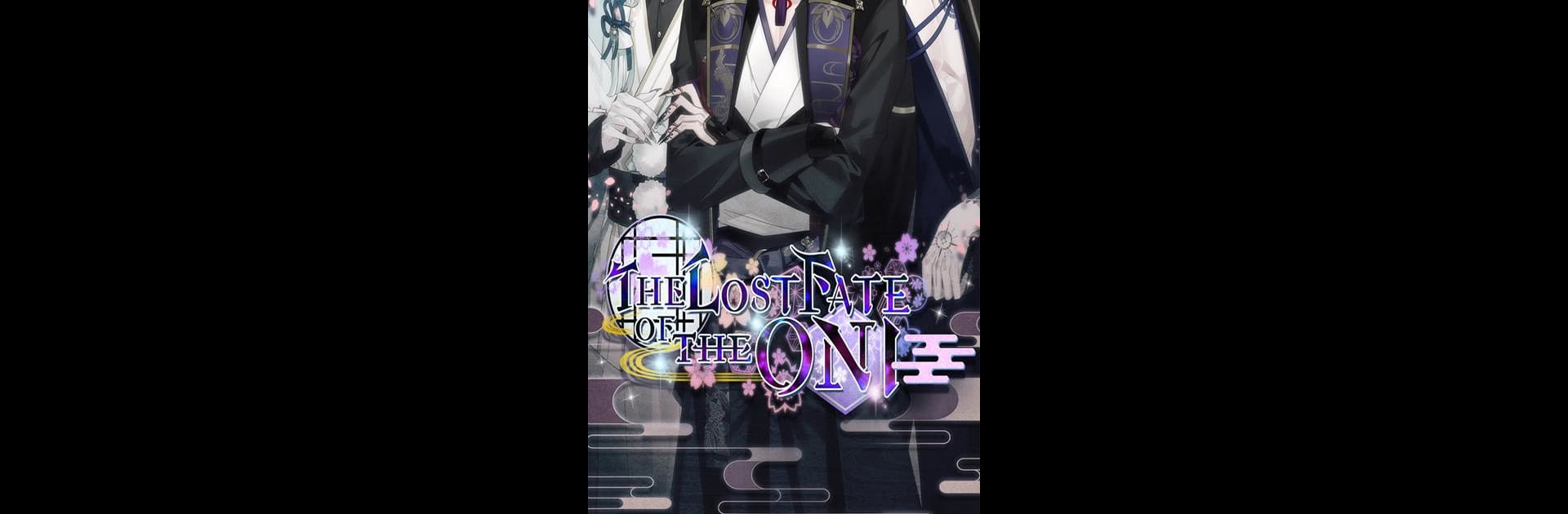Step into the World of The Lost Fate of the Oni: Otome Romance Game, a thrilling Simulation game from the house of Genius Inc. Play this Android game on BlueStacks App Player and experience immersive gaming on PC or Mac.
About the Game
In The Lost Fate of the Oni: Otome Romance Game from Genius Inc, your world has always been simple—stay inside, stay safe, and never question why. But when your home is suddenly attacked and you’re swept away by three striking oni, life turns completely upside-down. Instead of a quiet life, you find yourself caught up in a battle over a powerful treasure you’ve never even heard of, forced to question not just your own past but which side of this supernatural struggle your heart should choose. Expect tangled secrets, magnetic rivals, and more than a few tough choices along the way.
Game Features
-
Unravel a Twisting Storyline
Yes, you’ll face danger, but you’ll also dig through ancient mysteries, family secrets, and the truth behind the legendary Hallowed Treasure as you make your way through this romantic Simulation adventure. -
Meet Mysterious Companions
Each oni has his own personality and hidden depths. Tamaki, the forceful leader with a secret soft spot. Senri, icy and witty—though his actions sometimes say more than his words. And Hisui, gentle and caring but carrying a heavy past you’ll want to uncover. -
Shape Your Own Romance
Your choices matter here—whether you’re helping someone let down their guard or piecing together someone’s tragic history, you decide which relationships bloom, which get complicated, and which secrets are revealed. -
Gorgeous Visual Novel Experience
Move through beautifully drawn scenes as the story unfolds. Dialogues feel lifelike and inviting, placing you at the center of every twist, discovery, and emotional moment. -
Multiple Endings to Explore
Curious how things might turn out with a different choice, or with another oni? See alternate outcomes and discover how the journey could change depending on your actions. -
Seamless Play on BlueStacks
If you’re looking for a little more control and a bigger display, BlueStacks can give you a smoother experience that lets you focus on all those split-second decisions. -
Atmospheric Audio and Art
Soak in moody music and captivating visuals that make every heart-pounding escape—and every quiet conversation—feel real.
Ready to top the leaderboard? We bet you do. Let precise controls and sharp visuals optimized on BlueStacks lead you to victory.