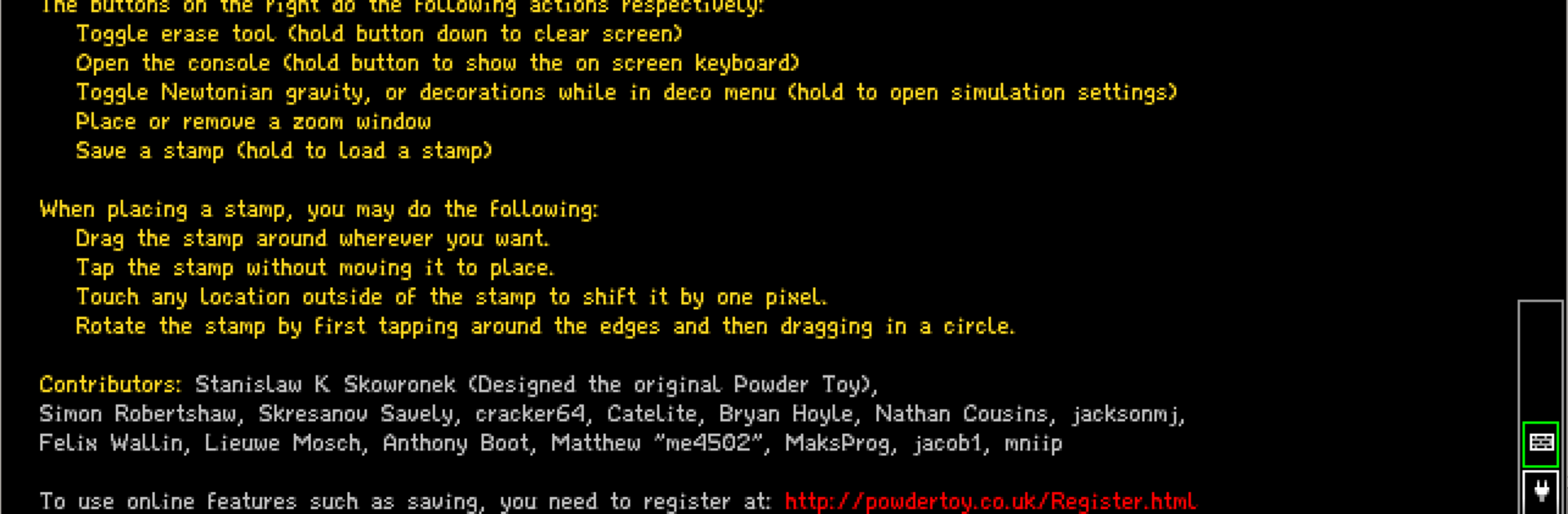From the innovators and creators at jacob1, The Powder Toy is another fun addition to the World of Simulation games. Go beyond your mobile screen and play it bigger and better on your PC or Mac. An immersive experience awaits you.
About the Game
Ever wanted to mess around with physics without, you know, blowing up your kitchen? The Powder Toy by jacob1 lets you create, experiment, and blow stuff up—all on your phone, tablet, or bigger screen if you’ve got BlueStacks handy. This Simulation game gives you a massive digital workbench filled with all sorts of elements, letting you draw, mix, and mash up materials to see what wild reactions you can spark. Expect a pretty deep sandbox experience where every little tweak can set off an epic chain reaction.
Game Features
-
Giant Sandbox Playground
Choose from a crazy number of materials—liquids, solids, gases, you name it. Build structures, mix up chemicals, or just make random mayhem and see what happens. -
Real-Time Physics Simulation
The Powder Toy isn’t just a fancy drawing app. It simulates air pressure, heat, gravity, and a ton of other physical forces. Watch as fire spreads, water pools, or explosions ripple across the screen. -
Tinker With Gadgets and Electronics
Want to get technical? Toss in electronic parts like wires, sensors, and switches. You can make anything from simple light shows to complex machines if you’re feeling creative. -
Endless Community Creations
Browse thousands of unique saves made by other players. Try out someone else’s machine, or see if you can top their biggest explosion. Feel like showing off? Upload your own creations for others to enjoy. -
Full Cross-Platform Compatibility
Save your masterpiece on mobile, then check it out on your PC without missing a beat. The Powder Toy works smoothly between Android and PC versions, making it easy to pick up where you left off—especially if you’re running it through BlueStacks on your desktop. -
Optimized for Touch
The interface has been polished up for mobile screens, with bigger buttons and smoother controls that make building (and breaking) stuff much easier on the go.
Get ready for a buttery smooth, high-performance gaming action only on BlueStacks.