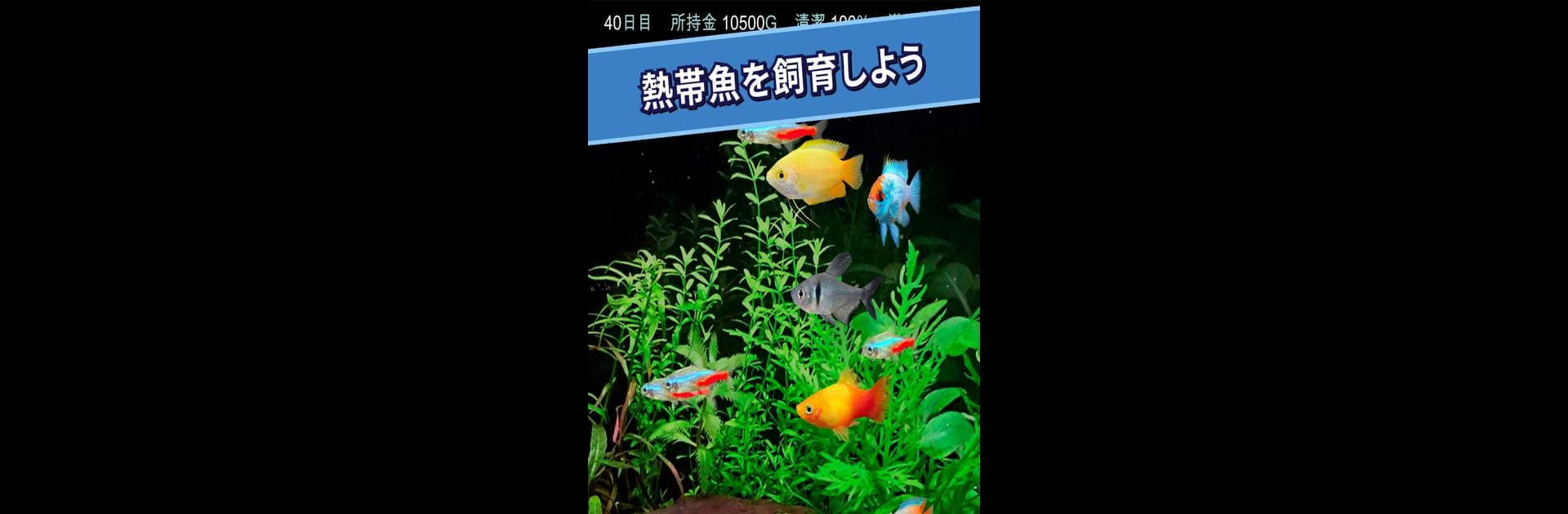Step into the World of Tropical Aquarium – Mini Aqua, a thrilling Simulation game from the house of Himitsu Lab. Play this Android game on BlueStacks App Player and experience immersive gaming on PC or Mac.
About the Game
If you’ve ever wanted your own slice of an underwater world, Tropical Aquarium – Mini Aqua makes it super easy—no fish food spills or tank cleanups required. It’s a relaxed simulation where you can fill your virtual aquarium with vibrant freshwater fish and shrimps, just by tapping or swiping. Whether you’ve got tons of time or just a few spare minutes a day, the game fits around your routine and lets you watch your aquatic friends do their thing, fuss-free.
Game Features
-
Chill 3D Aquarium Vibes
Enjoy an aquarium packed with lively fish and lush plants, all in detailed 3D. It’s basically a little underwater scene right in your pocket. -
Super Simple Controls
Just swipe to clean up the tank and tap when it’s time to feed your fish. That’s it—easy to pick up and literally zero stress involved. -
Table Clock Mode
Flip on the clock feature and your aquarium doubles as a calming, animated desk clock. Your workspace just got an upgrade. -
Points for Care
Take care of your fish, rack up points, and spend those points to introduce new species to your underwater crew. -
Customize Your Tank
Use points to get more fish, tweak the number swimming around, and build out a unique aquarium. -
Gentle Background Music
There’s soft music floating in the background, adding to the relaxing atmosphere—as if watching fish wasn’t soothing enough. -
Notifications to Remind You
If you forget to feed the fish, no worries—the game gives you a quick reminder so your finned buddies don’t go hungry. -
Loads of Fish and Shrimp
Stock your tank with everything from Neon Tetras and Dwarf Gouramis to Galaxy Rasboras and quirky Cherry Shrimps. If you’re the kind that likes naming every single fish, you’ll have plenty of options. -
Paid Perks
Extra background scenes, more music, hands-off auto-feeding, and zero ads if you want a totally uninterrupted experience. -
For Everyone—Even Non-Gamers
Whether you love taking care of critters, need a chill distraction at work, or aren’t a fan of complicated games, this simulation’s made to fit all lifestyles.
It’s comfortable on your phone, but if you prefer a bigger view of your digital fish friends, playing through BlueStacks gives you that extra screen space.
Get ready for a buttery smooth, high-performance gaming action only on BlueStacks.