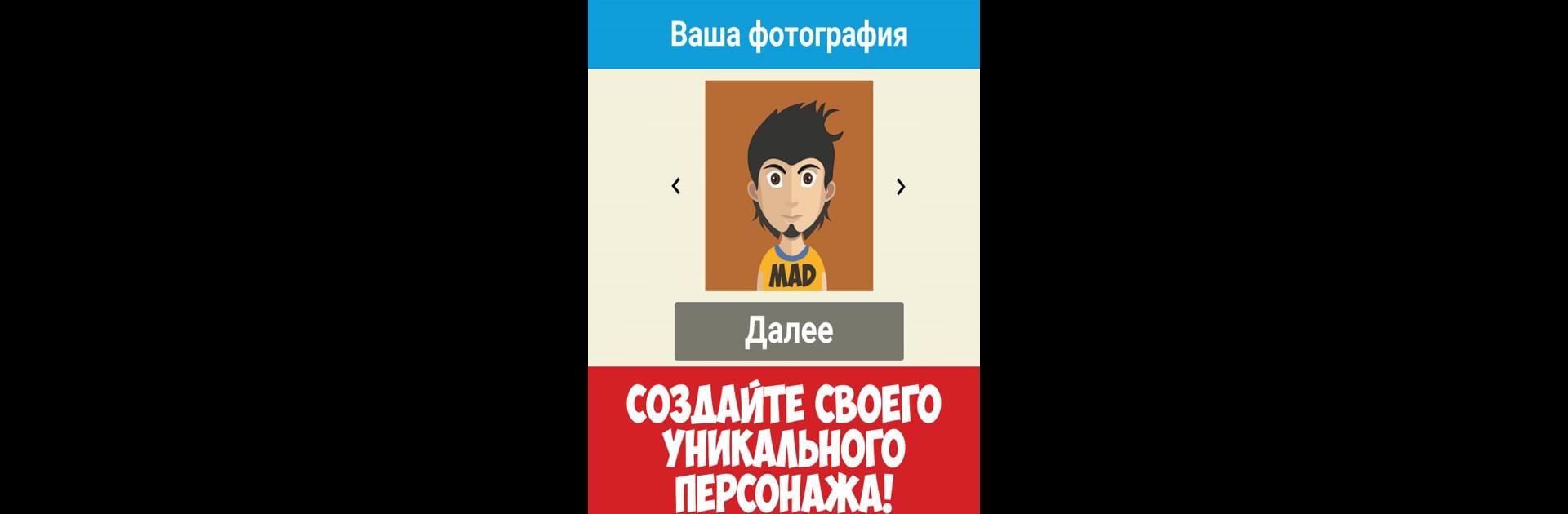Tuber Life Simulator (Tycoon) brings the Simulation genre to life, and throws up exciting challenges for gamers. Developed by Cat Games Studio, this Android game is best experienced on BlueStacks, the World’s #1 app player for PC and Mac users.
About the Game
Tuber Life Simulator (Tycoon) is a life Simulation about grinding your way from a regular job to internet stardom. You’ll create a content maker, grow a channel, and juggle the messy, hilarious parts of life along the way—relationships, money, pets, and a career that never sits still. It’s flexible, choice-driven, and packed with those “one more day” moments from Cat Games Studio.
Game Features
- Create Your Persona: Pick a name, age, gender, and style, then watch your character actually get older as time passes.
- Skills, Gear, and Quality: Learn new tricks, upgrade cameras and mics, and polish your workflow. Better production means happier viewers and stronger feedback.
- Make Money the Smart Way: Land ad deals and affiliate offers that scale with your reputation. The more people know you, the better the payouts.
- Go Live, Your Way: Host streams across different categories—gaming, cooking, and more—and turn live moments into loyal fans.
- Relationships That Matter: Chat, date, settle down, and raise kids. Balance work and family, or let career mode take over—it’s your call.
- Pets That Grow With You: Adopt everything from cats to turtles. Feed them, care for them, and watch them grow up alongside your creator.
- Homes and Wheels: Buy apartments, houses, and transport to boost comfort and productivity. A nicer setup means a happier life.
- Build a Business Empire: Start small with an online shop and push it into a full-on corporation if you’ve got the vision.
- Play Your Way: Prefer a bigger screen and steady controls? You can also play on PC with BlueStacks.
Get ready for a buttery smooth, high-performance gaming action only on BlueStacks.