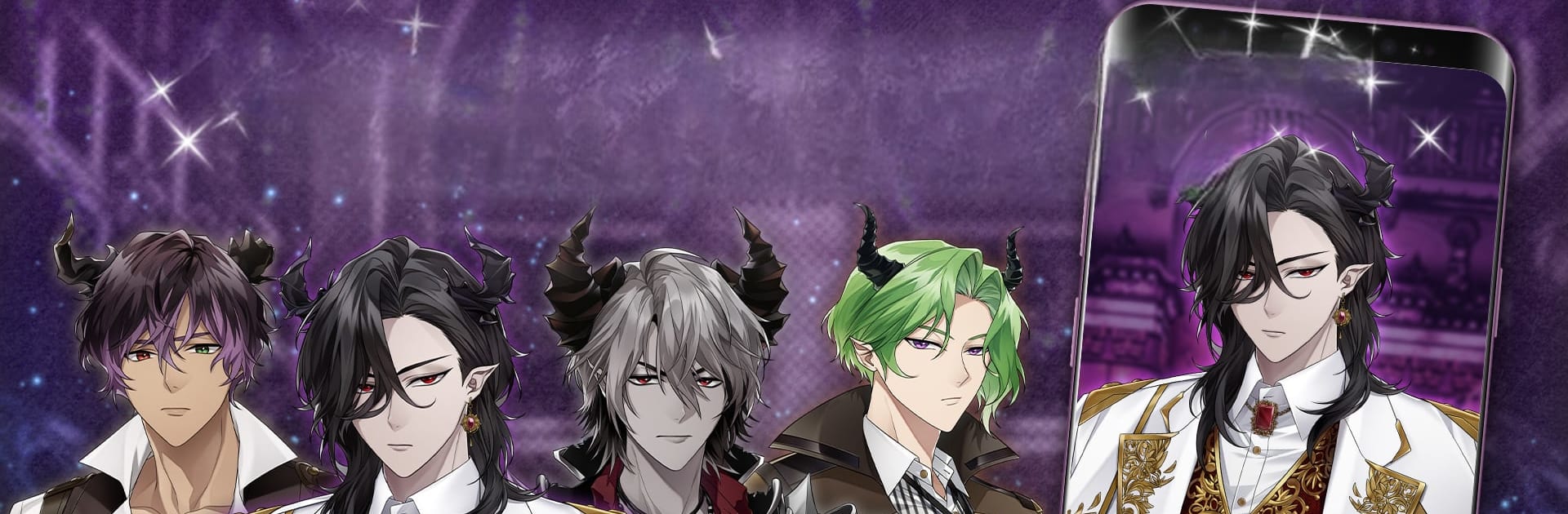Bring your A-game to Wardens of Romance: Otome, the Simulation game sensation from Genius Inc. Give your gameplay the much-needed boost with precise game controls, high FPS graphics, and top-tier features on your PC or Mac with BlueStacks.
About the Game
Wardens of Romance: Otome drops you right into a supernatural post office, where you’re the only human surrounded by all kinds of bizarre, sometimes cursed, deliveries. Things get really interesting when a mysterious package shows up, and suddenly, three demon brothers are tagging along to help you out—whether you want them to or not. Every choice you make could get your heart racing or send shivers down your spine. It’s all about navigating romance, danger, and a bit of chaos, with plenty of unexpected twists along the way.
Game Features
-
Supernatural Romance
Find yourself drawn into complicated relationships with three very different demon brothers, each with his own agenda, charm, and secrets. -
Branching Story Choices
Your decisions actually matter. The story adapts as you go, changing who you get close to and what trouble (or romance) you might stumble into. -
Unique Characters
Get to know Remas, the flamboyant crown prince who’s never actually felt real loyalty… until now. Or maybe you’re drawn to Mithra, the stubborn assassin with a gruff exterior. There’s also Deimos, the intellectual who prefers logic over charm, but surprises with his honesty. And when you least expect it, Haephas, the shadowy fourth brother, might steal the show. -
Immersive Fantasy Setting
Work in a post office where nothing is ordinary—not the mail, not the coworkers, and definitely not the packages. There’s a dark, magical atmosphere throughout, keeping you guessing. -
Multiple Endings
Whether you want an epic love story or something a little more dangerous, the story can go in surprising directions depending on your choices. -
Play with BlueStacks
Experience all the romance and supernatural drama on a bigger screen with BlueStacks—perfect for catching every little detail.
Ready to top the leaderboard? We bet you do. Let precise controls and sharp visuals optimized on BlueStacks lead you to victory.