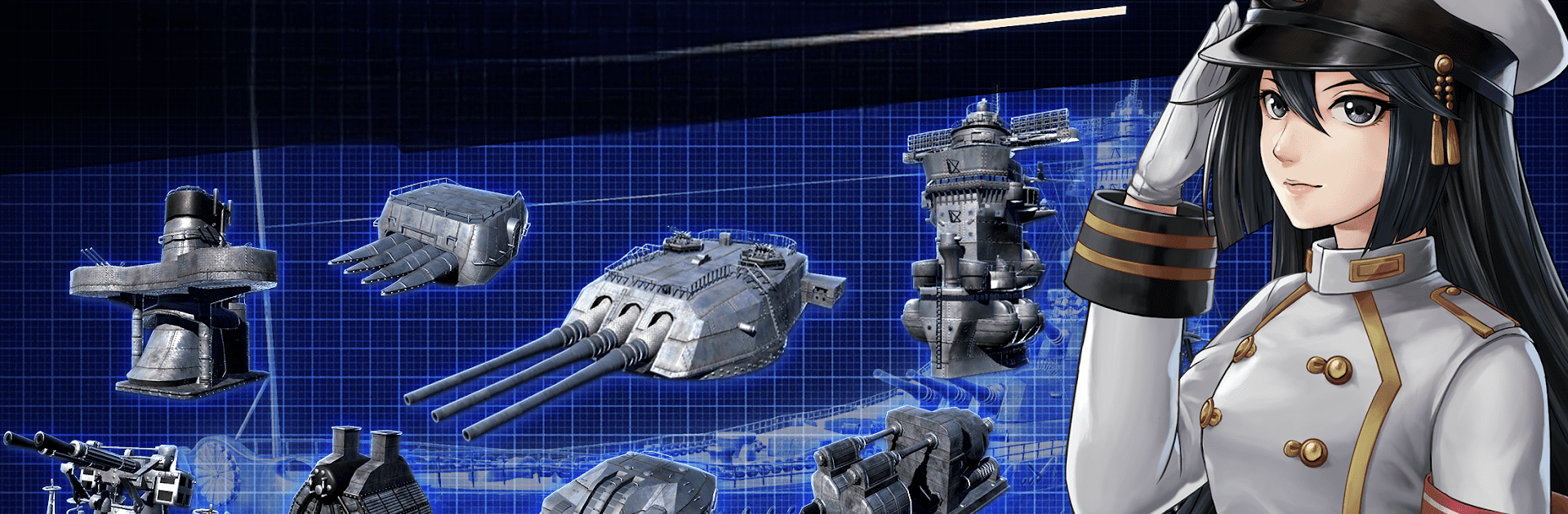Bring your A-game to 艦つく – Warship Craft -, the Simulation game sensation from Donuts Co. Ltd.. Give your gameplay the much-needed boost with precise game controls, high FPS graphics, and top-tier features on your PC or Mac with BlueStacks.
About the Game
艦つく – Warship Craft – is a Simulation game from Donuts Co. Ltd. that puts you in charge of designing, building, and commanding your own warship. You’re the leader of a resistance, rebuilding a fleet from scratch and taking it into tense third-person (TPS) naval battles to reclaim your homeland. It’s hands-on, technical, and surprisingly personal—because every bolt, engine, and turret choice is yours.
Game Features
-
Build It Your Way: Mix and match 500+ parts—hulls, main guns, torpedo launchers, bridges, masts, engines—to craft a ship that reflects your style. Placement, quantity, and type are all on you, so no two builds feel the same.
-
Precision Shipcraft: Angle armor for better survivability, tune your line of fire, and balance speed against firepower. Tiny tweaks to layout and weight can change how your ship turns, tracks targets, and holds up under pressure.
-
Arsenal and Development: Expand your workshop, purchase new components, and push technical development and training levels to unlock better performance. Refit and modify whenever inspiration strikes.
-
Real TPS Naval Combat: Take your custom build into gritty 7v7 battles against NPC forces. Aim, maneuver, and manage your ship’s strengths in real time—what you engineered on the dockyard is exactly what you get on the water.
-
Modes for Every Mood: Jump into “Combat” for NPC engagements, spar with others in “Practice” to test tactics, or team up in the “Coalition” to coordinate and trade tips. Pick the pace that fits your day.
-
One-of-a-Kind Fleet: Your flagship can be truly unique, built from the keel up to suit your tactics—fast striker, armor-heavy brawler, long-range gun platform, you name it.
-
Smooth on PC with BlueStacks: Prefer mouse aim and keyboard steering? Play on PC with BlueStacks for crisp controls while you fine-tune those firing arcs.
Slay your opponents with your epic moves. Play it your way on BlueStacks and dominate the battlefield.