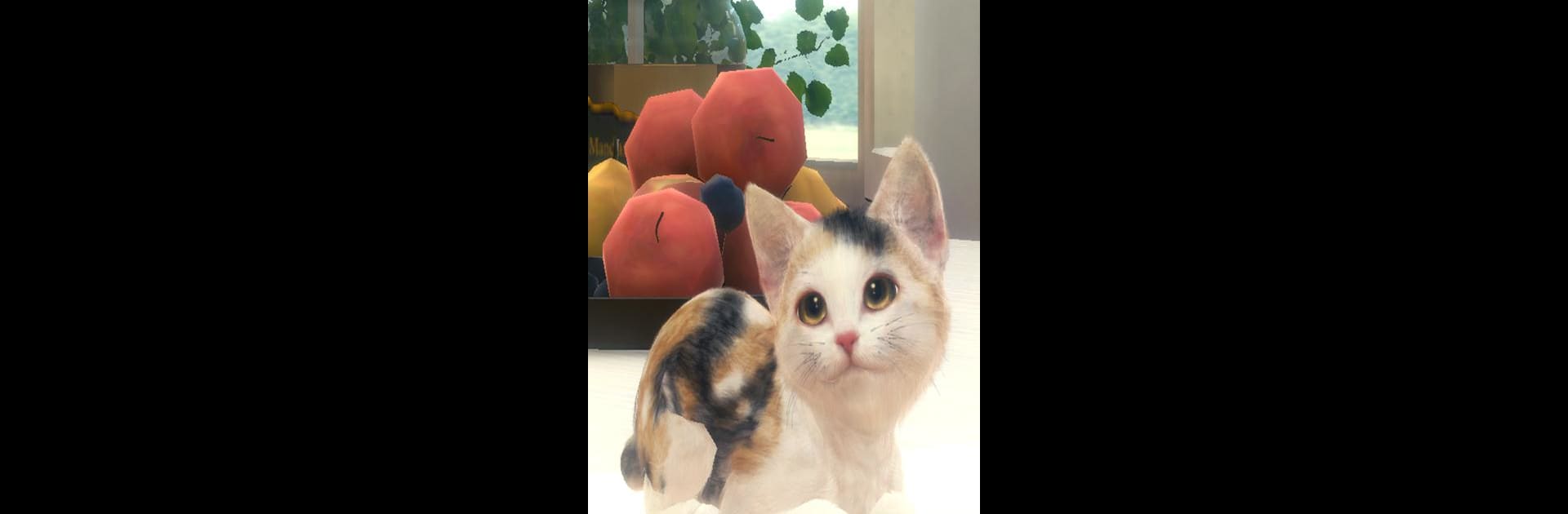Step into the World of with My CAT, a thrilling Simulation game from the house of neilo. Play this Android game on BlueStacks App Player and experience immersive gaming on PC or Mac.
About the Game
with My CAT is all about living side by side with a bunch of adorable, quirky cats right on your screen. If you’ve ever wished you could fill your days with whiskers, soft purring, and tiny paws, this is your chance. It’s a chill Simulation game from neilo where you can hang out, care for, and truly get to know an ever-growing family of virtual kitties—each one with its own look and personality.
Game Features
-
A Huge Variety of Cats
From classic tabby furballs to the more exotic breeds like Scottish Fold and Russian Blue, there are over 200 different cats to discover. Each kitty has its own charm, and you’ll spot all sorts of fur colors and patterns. -
Socialize and Collect
Fancy meeting new cats? Drop by Friends Plaza to find your “cat of destiny” or just see how many companions you can add to your family. With features like Friends Hotel and Foster Parents, there’s always a new furry face waiting to befriend you. -
Your Cat, Always With You
Whether you’re lounging at home or stepping outside, your kitten is never far. The game keeps up with your real-world time, and your kittens will react to your voice. Feel like showing off? Snap AR photos or record videos of your cats popping up in your living room and share those cute moments on social platforms using #withmycat. -
Personalize Everything
Style your kittens however you like—there are over 600 fun accessories including hats, glasses, and costumes. Want to make your cat stand out even more? Add special stencil marks. You can even get creative with how their rooms look by decorating the interiors to match your vibe. -
Free-to-Play Convenience
Jump in any time and start building your own feline-filled world. It’s free to get started, so you can collect, play, and customize to your heart’s content. -
Smooth PC Experience
If you’d rather hang out with your cats on a bigger screen, BlueStacks makes it easy to take your feline adventures to your computer for even more immersive play.
Ready to top the leaderboard? We bet you do. Let precise controls and sharp visuals optimized on BlueStacks lead you to victory.