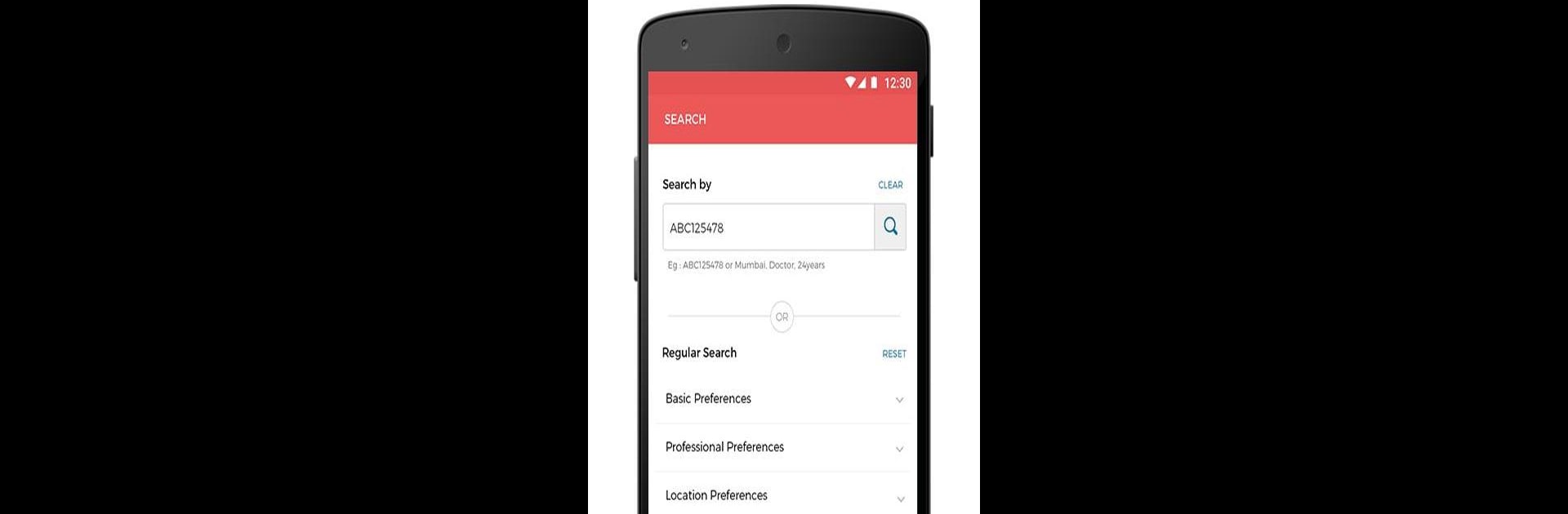What’s better than using Divorcee Matrimony – Exclusive Second Marriage App by CommunityMatrimony.com? Well, try it on a big screen, on your PC or Mac, with BlueStacks to see the difference.
About the App
Looking for a fresh start and a second shot at happily ever after? Divorcee Matrimony – Exclusive Second Marriage App by CommunityMatrimony.com makes the whole remarriage search more comfortable and less overwhelming. Whether you’re hoping to meet someone from your own background or just want an open-minded approach to finding a life partner, this social app’s all about helping divorced singles connect in a safe, friendly space. Expect a pretty smooth experience, whether you’re scrolling on your phone or checking out profiles on your favorite device with BlueStacks.
App Features
-
Easy Registration
Getting started takes just a few taps—sign up is quick, hassle-free, and totally free. -
Serious Privacy and Security
Your personal info stays under wraps, with strong safety measures to make sure your experience is private and secure. -
Custom Search Options
Browse thousands of profiles, filter by community, religion, language, or even country to find matches that fit your life. -
NRI Connections
Exploring matches overseas? There are plenty of NRI profiles from the USA, UK, UAE, Canada, and beyond. -
Smart Shortlisting
See a profile you like? Save it to your shortlist, keep an eye on who’s viewed your profile, and express interest in matches that stand out. -
Instant Updates
Get notified when someone reaches out, shows interest, or shortlists your profile—no more missed connections. -
Community-Focused Experience
Connect within your own community—be it Hindi, Bengali, Muslim, Christian, or others, with tailored options to make searches more relevant. -
Friendly Interface and Navigation
The app’s designed so you don’t get lost. It’s easy to use, whether you’re tech-savvy or just getting comfortable online. -
Works Well Everywhere
With members from every corner—big cities like Bangalore, Chennai, and international spots like Dubai or London—you’ll find options wherever life takes you. -
Exclusive Extras
Beyond just divorcee matchmaking, the app ties into other CommunityMatrimony.com services like 40Plus Matrimony, Manglik Matrimony, and Defence Matrimony for even more personalized options.
So if you’re ready to open a new chapter, Divorcee Matrimony – Exclusive Second Marriage App is right at your fingertips. And hey, using it on your PC with BlueStacks? That just makes things even easier.
Eager to take your app experience to the next level? Start right away by downloading BlueStacks on your PC or Mac.