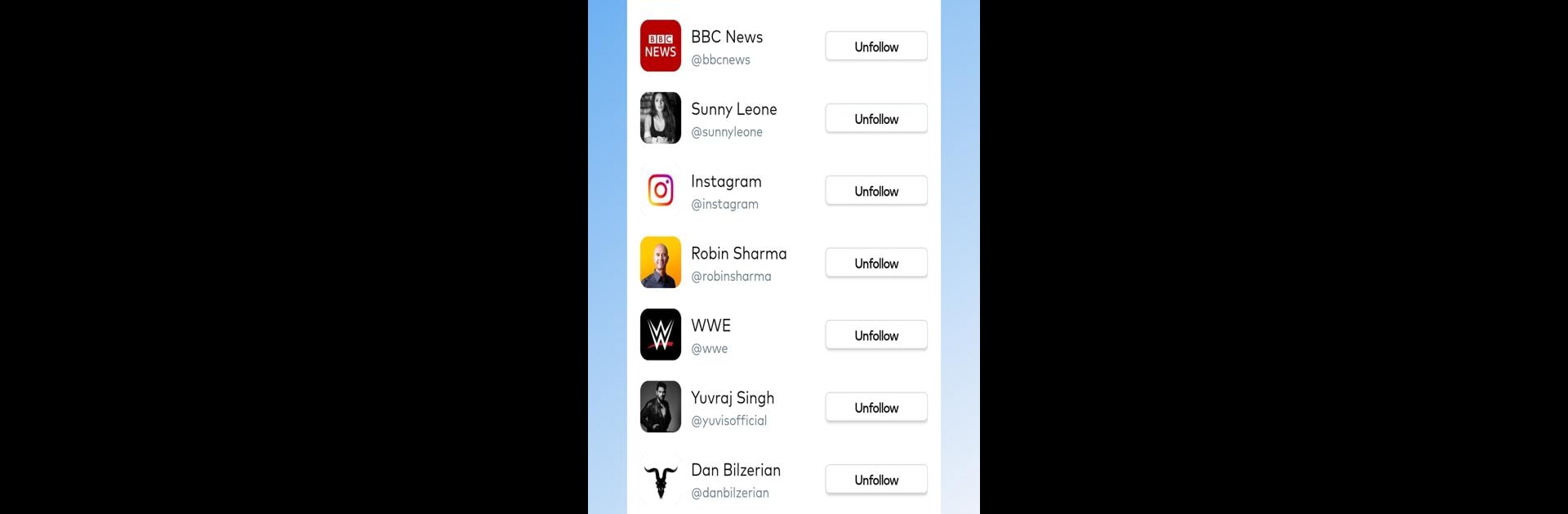Let BlueStacks turn your PC, Mac, or laptop into the perfect home for In Stalker – Profile Tracker, a fun Social app from ITAmazons Apps.
About the App
Ever scroll through your Instagram and wonder who’s really keeping tabs on your posts and stories? In Stalker – Profile Tracker from ITAmazons Apps takes all the guesswork out of your social interactions. This Social app pulls back the curtain on your profile activity, letting you see who’s interested in what you share, even if they aren’t saying a word. Explore more than just your follower count—get into the details and take charge of your social presence. You can also use it smoothly on BlueStacks when you feel like managing your profile from your computer instead of your phone.
App Features
-
Check Out Your Silent Admirers
Ever feel like someone’s watching your IG story but you’re not sure who? This app shows you viewers who might not even follow you—think of it as a peek behind the scenes of your profile. -
Watch Stories in Stealth Mode
Want to look at someone’s stories without announcing yourself? You can view Instagram stories quietly—no notifications, no trace. -
Download Stories
Spotted a story you don’t want to lose? Save videos and photos from Instagram stories in HD, all within the app, so you always have your favorites handy. -
See Who Blocked You
Curious if someone’s hit the block button? Find out who’s decided to cut off contact without having to wonder. -
Track New and Lost Followers
Stay up to date with the people coming and going from your profile. Know when you gain a new fan—or when someone quietly ghosts you. -
Manage Your Own Blocks
Sometimes you need a break from certain followers. Review and manage the list of profiles you’ve blocked, and keep your account exactly how you like it. -
Find Out Who Doesn’t Follow Back
Wondering if your follow is mutual? Instantly see the folks who aren’t following you back, making it easier to keep your profile tidy. -
Spot People You Forgot to Follow Back
Maybe you missed someone who’s been following you for ages. The app highlights users you aren’t following back, so no one gets overlooked. -
Get the Full Analytic Picture
Tired of basic stats? Access an easy-to-navigate dashboard loaded with detailed insights about your Instagram account, helping you spot trends and manage your social life with confidence.
Big screen. Bigger performance. Use BlueStacks on your PC or Mac to run your favorite apps.