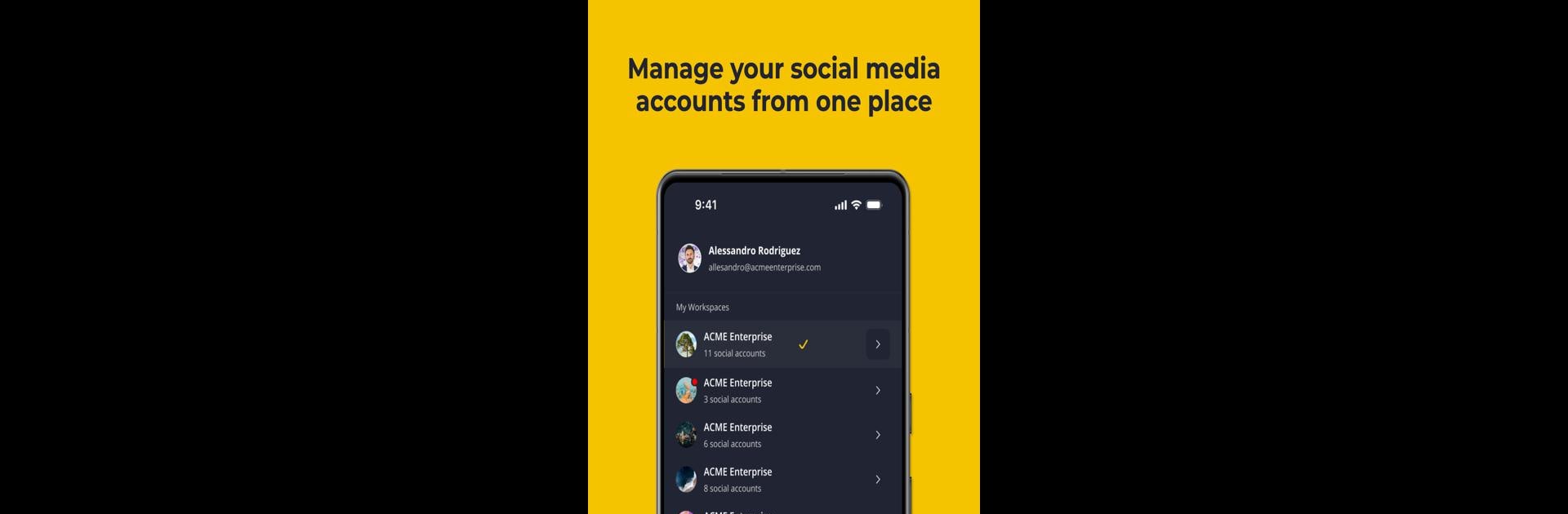Why limit yourself to your small screen on the phone? Run SocialBee.com, an app by SocialBee Labs SRL, best experienced on your PC or Mac with BlueStacks, the world’s #1 Android emulator.
About the App
Looking to keep your social media in check without juggling a dozen tabs? SocialBee.com brings all your favorite platforms together in one smart, easy-to-use space. Whether you’re a solo creator, a small business owner, or part of a growing social team, managing posts and staying on top of your accounts gets a whole lot simpler. Think of it as your social media sidekick—always there, helping you stay organized and a step ahead.
App Features
-
All-in-One Platform Support
Connect your Facebook, Twitter, LinkedIn, Instagram, Pinterest, TikTok, YouTube, Google Business Profile, and more—no switching around. -
AI-Powered Post Creation
Stuck on what to say? Let the built-in AI Post Generator draft up fresh content you can easily tweak before sharing. -
Content Organization by Category
Create different content “buckets”—think promotions, tips, memes—so your feed stays balanced and never boring. -
RSS Feed Integration
Plug in any blog’s RSS feed and pull in new articles to keep your audience updated with just a couple of clicks. -
Custom Content for Each Network
Tailor your posts so they look great on every platform, whether it’s a tweet, a LinkedIn post, or an Insta story. -
Smart Scheduling Calendar
Plan your posts with a calendar view—set them to go live exactly when you want, or let the schedule run things for you. -
Content Recycling & Expiry
Automatically re-share evergreen posts or set them to expire if they’re time-sensitive—no need to micromanage. -
Team Collaboration Tools
Invite teammates, review posts together, and keep everyone in the loop before anything goes live. -
At-a-Glance Analytics
Easily check performance stats, see what’s working, and track your follower growth without getting lost in spreadsheets. -
Direct Audience Engagement
Respond to comments and connect with your followers right from the app, skipping log-ins across different networks. -
Link Tracking
Monitor which links are getting the most clicks, so you know where your audience is actually paying attention.
If you’re more of a keyboard-and-mouse type, SocialBee.com runs great on BlueStacks, so you can manage your socials right from your computer.
Ready to experience SocialBee.com on a bigger screen, in all its glory? Download BlueStacks now.