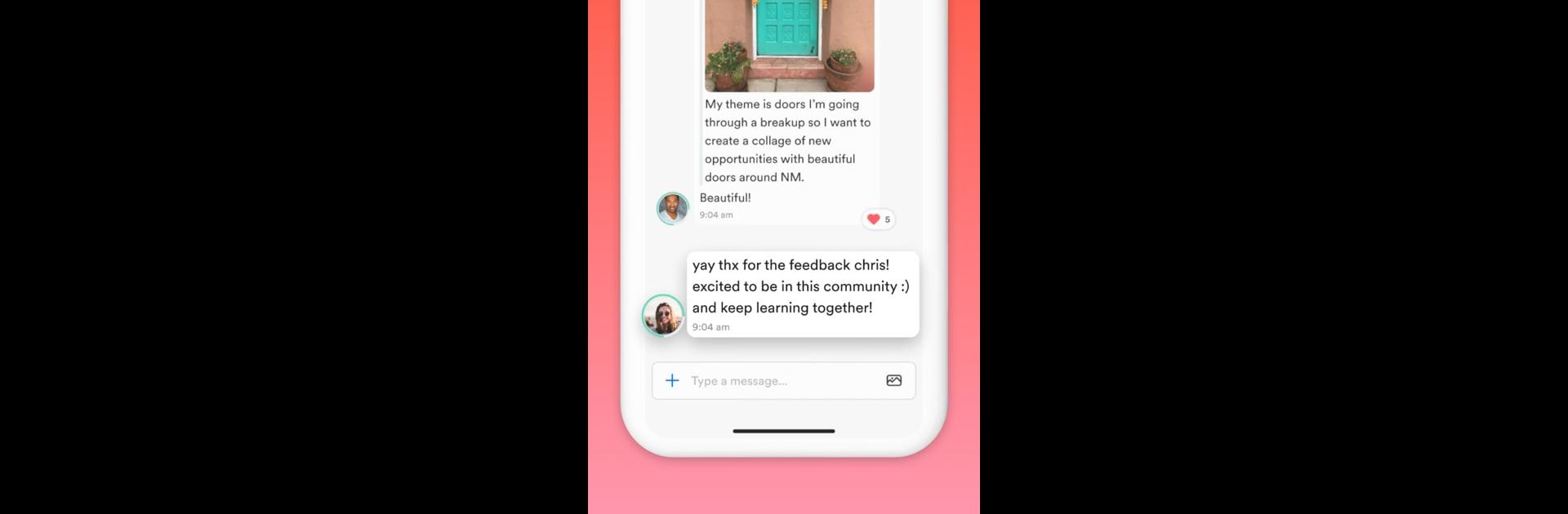Get freedom from your phone’s obvious limitations. Use Kajabi Communities, made by Kajabi, a Social app on your PC or Mac with BlueStacks, and level up your experience.
About the App
Kajabi Communities is all about bringing people together who want to grow, learn, and support one another. Looking for a space to share your passions or maybe get motivated to reach your next goal? This app offers a spot where you can connect, chat, and collaborate with folks on the same path. Whether you’re after friendly accountability or just want a break from doing it all alone, Kajabi Communities has something for everyone.
App Features
-
Join Group Challenges
Jump into a variety of group adventures—think photography walks, self-care routines, fitness goals, travel stories, journaling streaks, and plenty more. There’s always something new to try. -
Track Your Progress
Stay motivated by seeing how far you’ve come. Built-in growth tracking helps you stay accountable and makes it easier to set and hit those personal milestones. -
Live Events & Meetups
Take part in live sessions and community meetups to connect with others in real-time. It’s a great way to swap ideas, get feedback, or just cheer each other on. -
Dynamic Chats & Posts
Want to ask a question or share your latest win? Chats and posts keep conversations flowing, so you can always chime in or find support from peers who get where you’re coming from. -
Exclusive Updates & Tips
Get insider news straight from some of the world’s top creators. You’ll catch special announcements, tips, and behind-the-scenes scoops you can’t find anywhere else.
By the way, if you want to keep the conversation going on a bigger screen, Kajabi Communities works smoothly with BlueStacks.
BlueStacks gives you the much-needed freedom to experience your favorite apps on a bigger screen. Get it now.