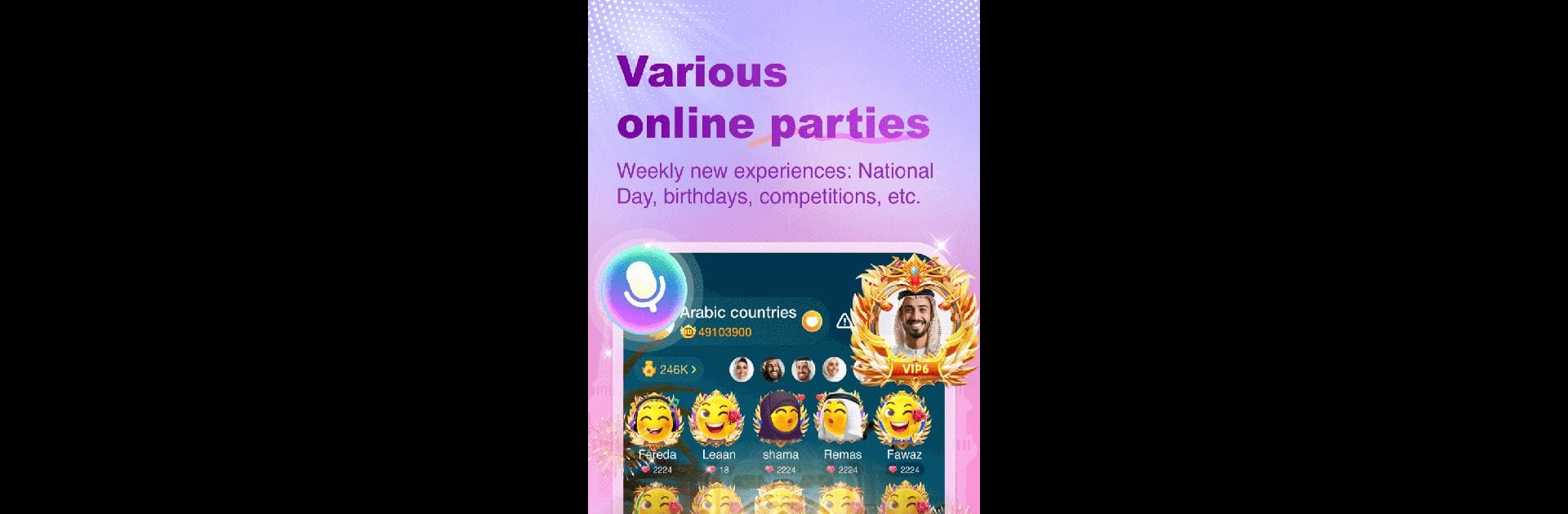Let BlueStacks turn your PC, Mac, or laptop into the perfect home for Waho – Live Stream, Voice Chat, a fun Social app from Waho team.
So Waho is basically this all-in-one spot for live voice chats, hanging out, and playing a few simple games—think about lounging with friends in a group call, but with a lot more to do than just talk. On PC, especially using something like BlueStacks, it actually feels a lot more relaxed because typing and clicking around is easier. The real-time voice chat is the main draw—up to 15 people can jump in a room, talk, listen to whoever’s playing music, and mess around with games like Ludo and UMO while you chat. It doesn’t push people to reveal a lot about themselves, and it’s easy to find rooms or create private ones if you want a bit more privacy or just want to avoid noisy crowds.
There are a bunch of ways to personalize things too. Users can design or send flashy gifts, decorate their profile with custom frames or icons, and show off a little with virtual items like cars or medals. There’s a feed for sharing updates or browsing what others post, which is mostly light, casual moments and quick snapshots. Themed party rooms are a big thing here—for birthdays, sports games, or just random events—which makes the app feel more social and spontaneous. It seems like a place where the main focus is relaxing together, chatting, or just dipping in to play a couple of rounds in a game someone started. For anyone looking for a casual hangout without any pressure, or just a way to meet people while multitasking on PC, Waho definitely fits the bill.
BlueStacks brings your apps to life on a bigger screen—seamless and straightforward.