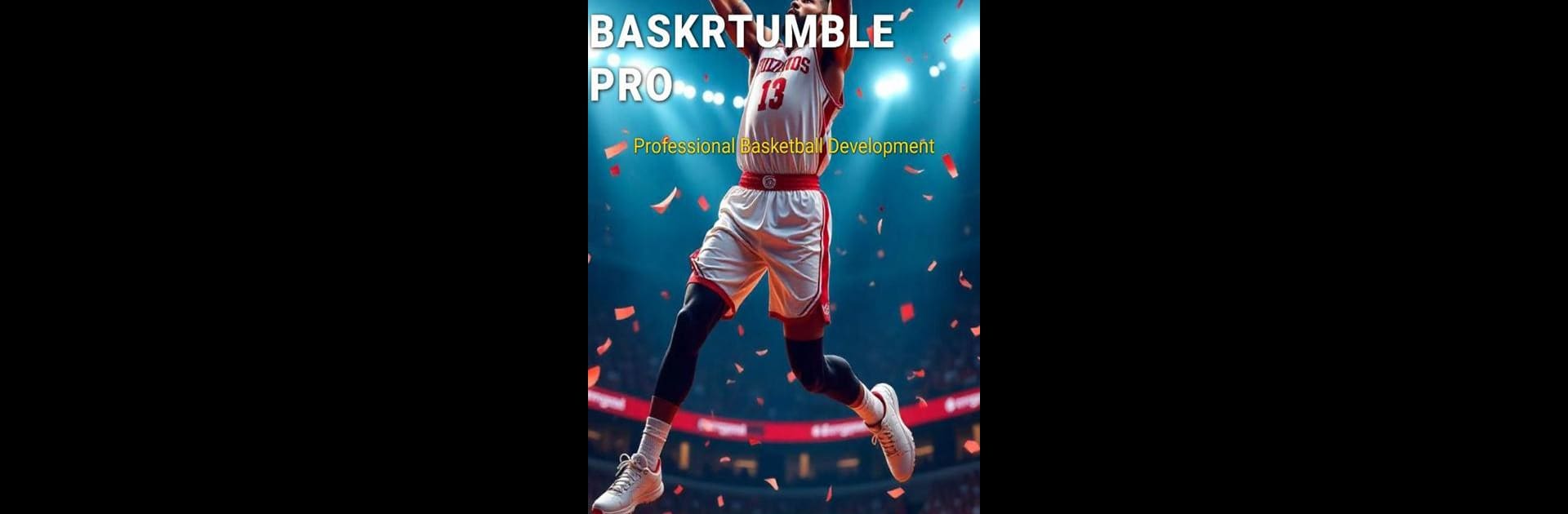Bring your A-game to 10bet, the Sports game sensation from Pollyaganna. Give your gameplay the much-needed boost with precise game controls, high FPS graphics, and top-tier features on your PC or Mac with BlueStacks.
About the Game
If you’re all about basketball—playing it, coaching it, or just soaking up the stories behind it—10bet is packed with stuff you’ll want. Created by Pollyaganna, this sports game weaves real skills training, trivia, and bite-sized games together for a fun mix of learning and playing. Whether you’re brushing up on tactics or just killing a few minutes with a puzzle during halftime, there’s a little something for every kind of fan.
Game Features
-
Skill Builder Pro:
Ready to up your game? Dive into drills and tips that cover shooting, passing, dribbling, defending, and even pushing your endurance. Each section breaks things down, offers weekly goals, and gives bite-sized advice so you can actually see yourself getting better. -
Basketball Encyclopedia:
Get your hands on a detailed library for everything basketball. From the early days of the sport to genius-level tactics and legendary players, there’s a ton to explore. Catch vivid write-ups and illustrations that make even the trickiest strategies easy to understand. -
Interactive Quiz System:
Think you know hoops? Test yourself on everything from iconic games and tricky rules to stats and player trivia. The quizzes track your scores and help you spot which facts you’ve got down—and which ones might need a little work. -
Game Zone:
Time to relax? The mini-games bring basketball flair to classic pastimes. Match basketball icons, blitz through a trivia challenge before the clock runs out, or reimagine a puzzle game with a sporty twist. Quick and simple, but way more fun with that orange-ball energy. -
All Ages and Experience Levels:
Whether you’re just getting started on the court or you’ve spent years as a coach, there’s value here for everyone. The mix of features means kids, adults, newbies, and superfans all find something to enjoy. And sure, if you want to run it on BlueStacks, that’s an easy way to take everything bigger.
Start your journey now. Download the game on BlueStacks, invite your friends, and march on a new adventure.