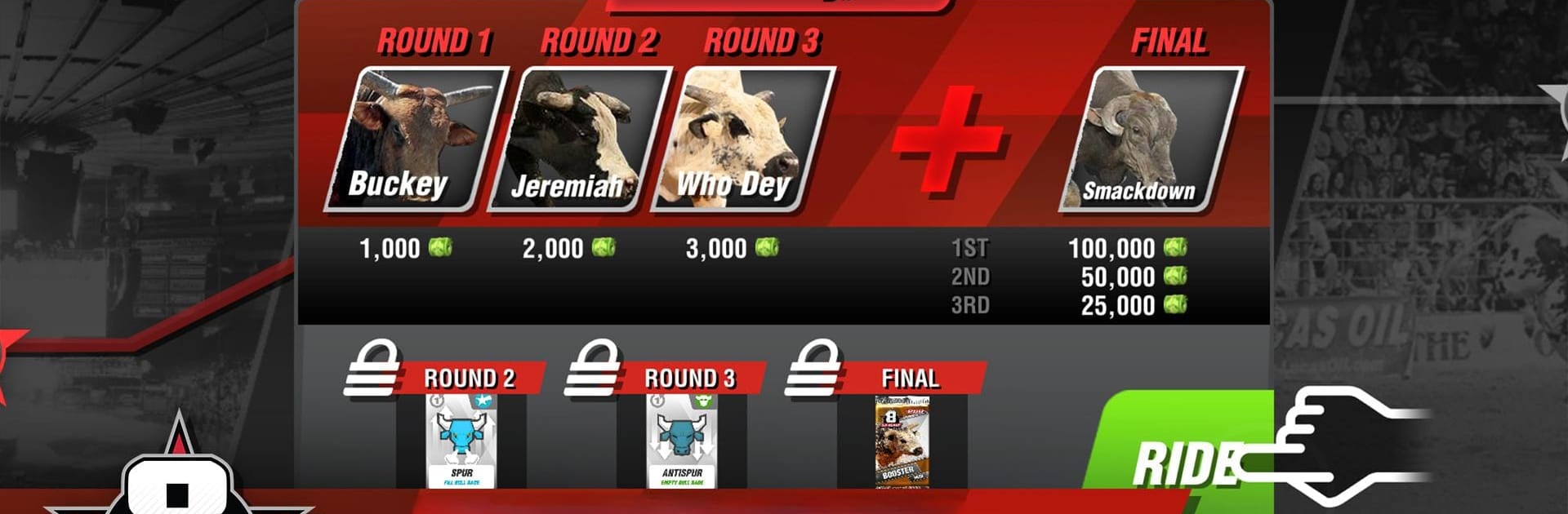Explore a whole new adventure with 8 to Glory – Bull Riding, a Sports game created by ThreeGates. Experience great gameplay with BlueStacks, the most popular gaming platform to play Android games on your PC or Mac.
About the Game
If you’ve ever wondered what it’s like to hang on for dear life atop a two-ton bull, 8 to Glory – Bull Riding is pretty much your golden ticket. Brought to you by ThreeGates, this Sports title throws you right into the heart-pounding action of the PBR, where the bulls are tough and the riders tougher. Whether you want to chase glory, collect your favorite riders, or just try your luck against legendary beasts, there’s a wild ride waiting every time you hit play.
Game Features
-
Real PBR Riders
Get up close with over 30 real-life pro bull riders—think Kaique Pacheco, Jess Lockwood, Joao Ricardo Vieira, and a bunch more. All the riders are recreated with 3D face scans, so you’ll recognize every champion you pick. -
Legendary Bulls
It’s not just about the cowboys! Take on top bulls like Magic Train, Long John, After Party, and a slew of others, each with their own personality and rodeo stats. -
Collectible Cards
Unlock riders and bulls using in-game cards—build your collection and mix up the matchups. Are you aiming to master them all or just looking for the wildest combinations? -
Multiple Game Modes
Jump into Campaign mode and follow the PBR circuit around the U.S., aiming for the World Finals in Las Vegas. Need a quick thrill? Arcade mode lets you pick a random duo for a mad dash to the high score charts. -
Realistic Gameplay
Fast, responsive controls put you right in the action—shift your weight, make split-second decisions, and see if you can hang on for a full 8 seconds as the bull does its best to throw you. -
Earn and Show Off Buckles
Rack up buckles from your best rides to commemorate your rodeo achievements—just like in the real sport. -
Accurate Rodeo Vibes
Details like scoring and riding feel are tuned with help from professional riders and bull owners, so every ride reflects the intensity of pro bull riding. -
Leaderboards
Think you’re top dog? Climb the leaderboards to see where you stand against friends and the rest of the world.
You can always ramp up the experience by playing 8 to Glory – Bull Riding through BlueStacks, enjoying those buck jumps and wild rides on a bigger screen with crisp controls.
Make your gaming sessions memorable with precise controls that give you an edge in close combats and visuals that pop up, bringing every character to life.