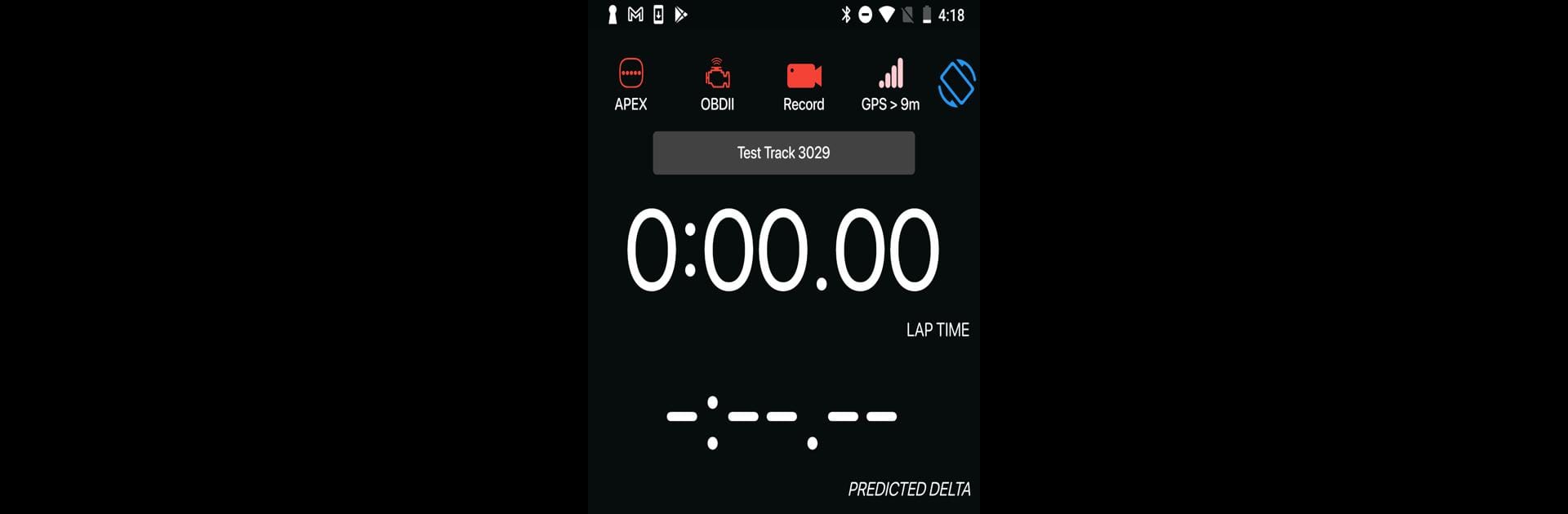Bring your A-game to APEX Pro, the Sports game sensation from deftdynamics. Give your gameplay the much-needed boost with precise game controls, high FPS graphics, and top-tier features on your PC or Mac with BlueStacks.
About the Game
APEX Pro by deftdynamics takes motorsports data acquisition and makes it surprisingly user-friendly. Whether you’re serious about shaving seconds off your lap time or just want to see where you’re leaving grip on the track, this sports game/tool brings pro-level insights right to your phone—no need for expensive setups or a team of engineers. From autocross to rally to track days, it’s your co-pilot for better driving.
Game Features
-
Real-Time Grip Gauge
Instantly see how close you are to your car’s limits with a live grip indicator. The app makes complex data super clear—so you’ll know when to push and when to back off, straight from your dashboard. -
Advanced Hardware Integration
Plug in the APEX Pro hardware for crazy-accurate results, thanks to the built-in 9-axis IMU and 10Hz GPS. It uses machine learning to actually understand your car and track, not just spit out generic numbers. -
Pro-Level Lap Timing (No Hardware Needed)
The Lap Timer works off your phone’s GPS if you don’t have the hardware on hand. Capture accurate lap times, speed tracking, and heat map overlays—perfect for analyzing your session no matter what you’re driving. -
Comprehensive Post-Session Analysis
Dig into all the details after your drive: overlay APEX Scores, speed, G-forces, and compare laps. There are histogram plots, scatterplots, and GPS images so you can geek out as much (or as little) as you want. -
OBDII Data and Engine Diagnostics
Pair with OBDII hardware for extra info—pull up a full gauge cluster, get real-time engine data, read diagnostics, even test your 0–60 mph. Great both on track and for your daily drive. -
Interactive Lap Replay
Relive your laps with interactive speedometers and light bar replays. Overlay laps from different sessions or even different days to spot where you picked up—or lost—time. -
Easy Data Sharing and Collaboration
Airdrop your session data to friends or coaches so you can compare runs or work together to improve. Perfect if you’re heading out with a team or just want to compete with some buddies. -
Smart Auto Track Selection
No need to hunt down your track—APEX Pro auto-selects from hundreds of official circuits worldwide. Spend less time setting up, more time driving (or analyzing). -
Seamless Experience on BlueStacks
If you want bigger screens for analysis, running APEX Pro through BlueStacks gives you a wider view of your data and makes comparing lap results a breeze.
Slay your opponents with your epic moves. Play it your way on BlueStacks and dominate the battlefield.