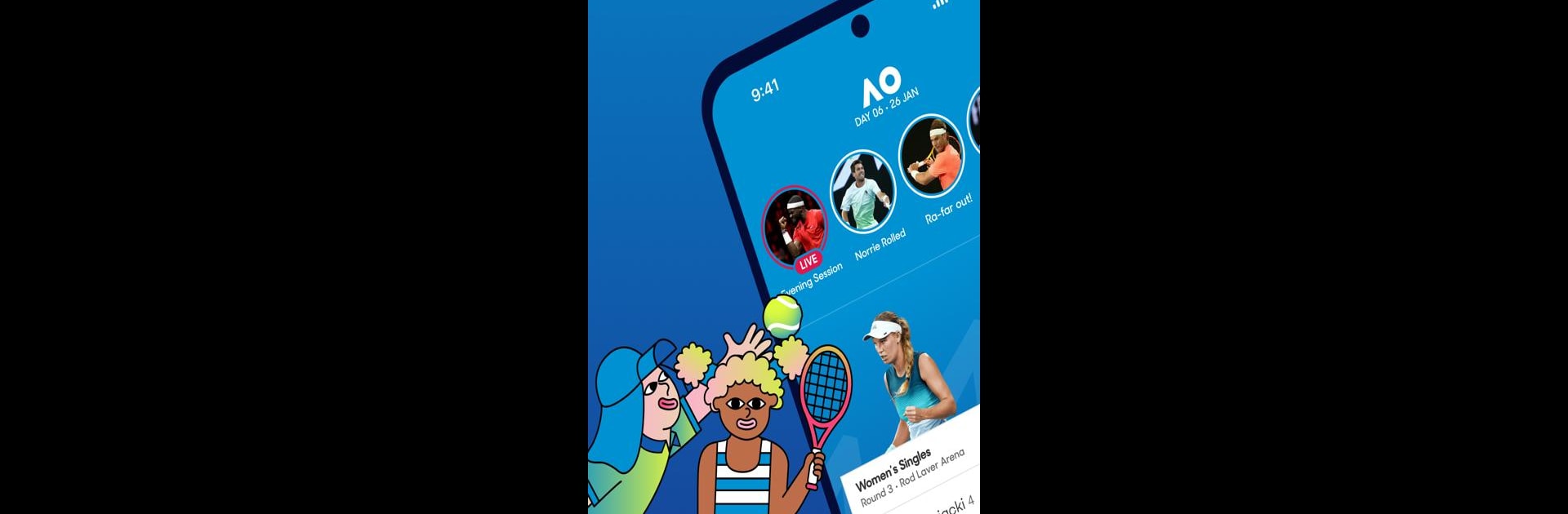Explore a whole new adventure with Australian Open Tennis 2025, a Sports game created by Tennis Australia. Experience great gameplay with BlueStacks, the most popular gaming platform to play Android games on your PC or Mac.
About the Game
Australian Open Tennis 2025 brings you right into the thick of all the action at Melbourne Park, no matter where you are. Whether you’re a hardcore tennis fan or just love soaking up the excitement of big sports events, this official app gives you front-row access to what’s happening both on and off the courts. Expect a flexible experience: catch the latest scores, check highlights, or plan your visit if you’re lucky enough to be going in person.
Game Features
-
Curated Stories & Daily Highlights
Stay on top of every incredible shot and dramatic rally with bite-sized highlights and immersive stories covering the top moments from each match. You’ll never feel out of the loop with all those standout points rolling in. -
Personalized ‘For You’ Feed
Get an endless scroll of short video clips, tuned to your interests and favorite players. The app learns what you like, so your home feed always has something fresh and interesting. -
Real-Time Scores and Schedules
Want to check the latest scores or see where your favorite player stands in the draw? It’s all updated in real time—easy to find, easy to follow. -
Custom Notifications
Set your top players and the app will give you a heads up right before their matches start. No more scrambling to find streams or missing key moments. -
Deep Dive Into the AO Archive
Curious about classic matches or legendary moments? Browse through tons of digitized videos from past tournaments—it’s tennis nostalgia right at your fingertips. -
On-Ground Perks for Visitors
If you’re at Melbourne Park, use the ‘Visit’ section for digital ticket access, a tailored itinerary planner, interactive maps that show you the fastest routes to any event or tasty spot, plus info about food, drinks, and shops. -
Fresh Video Content and Interactive Map
Plus, there’s loads of video action to explore—as long as you’ve got location services enabled, you’ll get the most out of things like the interactive venue map.
You can enjoy all of these features on mobile or even seamlessly on your computer with BlueStacks if you like watching or checking scores while multitasking.
Start your journey now. Download the game on BlueStacks, invite your friends, and march on a new adventure.