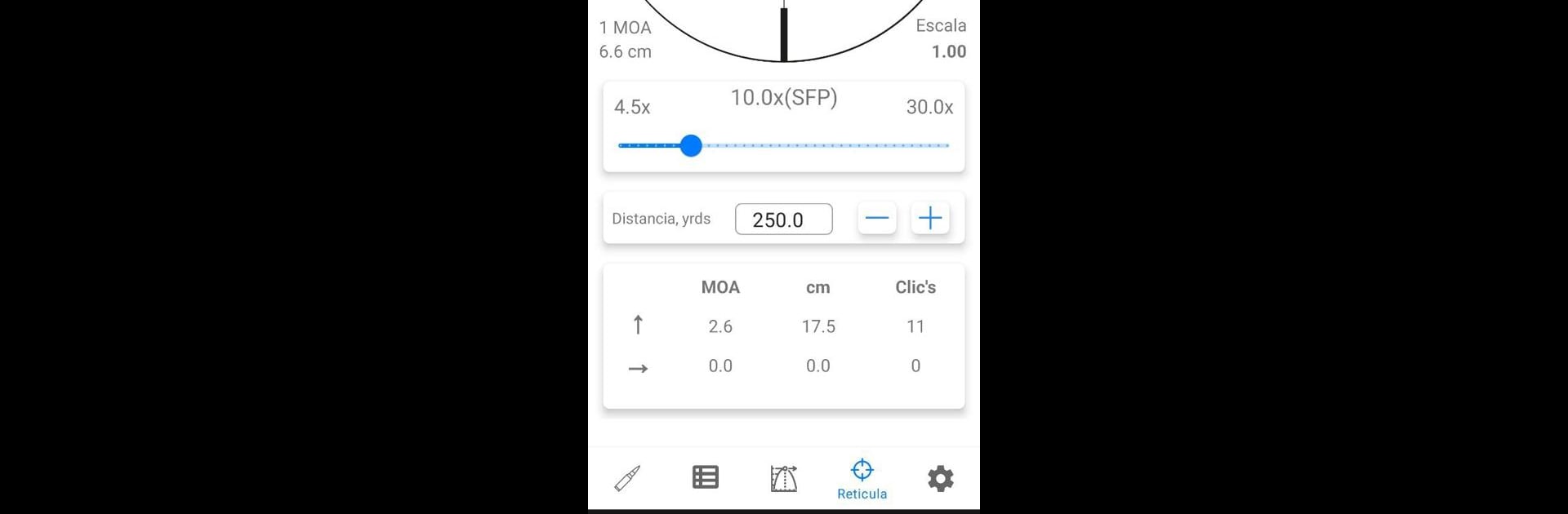Multitask effortlessly on your PC or Mac as you try out Ballistics Calculator 2025, a Sports app by Educational quizzes on BlueStacks.
About the App
Ever wondered how your ammo would perform out in the field or wanted to tweak your rifle setup for the perfect shot? Ballistics Calculator 2025 is all about putting those answers right in your pocket. Whether you’re a target shooter, hunter, or long-range enthusiast, this app from Educational quizzes gives you the tools to make every shot count. Forget the guesswork—here, you’ll find everything you need to analyze, compare, and fine-tune your ballistics choices without headaches.
App Features
- Huge Ammo & Reticle Database
Tap into a massive library boasting 3,000 cartridges and 3,000 reticles. Looking up your favorite load or matching a specific scope reticle? The info’s right at your fingertips. - Easy Trajectory Visuals
Want to see where your bullet will fly? The app turns all those numbers into a simple, visual chart, making it a breeze to understand bullet drop and path. - Compare Different Ammo
Not sure whether to go with one cartridge over another? Throw them up side-by-side and get a direct, visual comparison. - Custom Ammo & Rifle Setup
Got a special handload or a custom rifle build? The app’s custom tool lets you plug in your own data and see how it’ll behave. - Real World Factors
Adjust for everything: wind (direction and speed), temperature, altitude, and even barometric pressure. Weather’s tricky, but the app handles it all. - Switch Between Units
Mix and match MOA, mils, yards, meters, inches, centimeters—switch to whatever makes sense for you. - Reticle & Range Corrections
See distance corrections right within a scope view, and experiment with different ballistics coefficients to get it just right. - Quick Calculations
The app’s lightweight design means you get results fast—calculate range, velocity, bullet drop, wind drift, and more in seconds. - Works Smoothly on BlueStacks
Prefer working from your PC? Use Ballistics Calculator 2025 with BlueStacks and everything stays smooth and snappy, whether you’re planning your next range day or just geeking out on numbers.
BlueStacks gives you the much-needed freedom to experience your favorite apps on a bigger screen. Get it now.