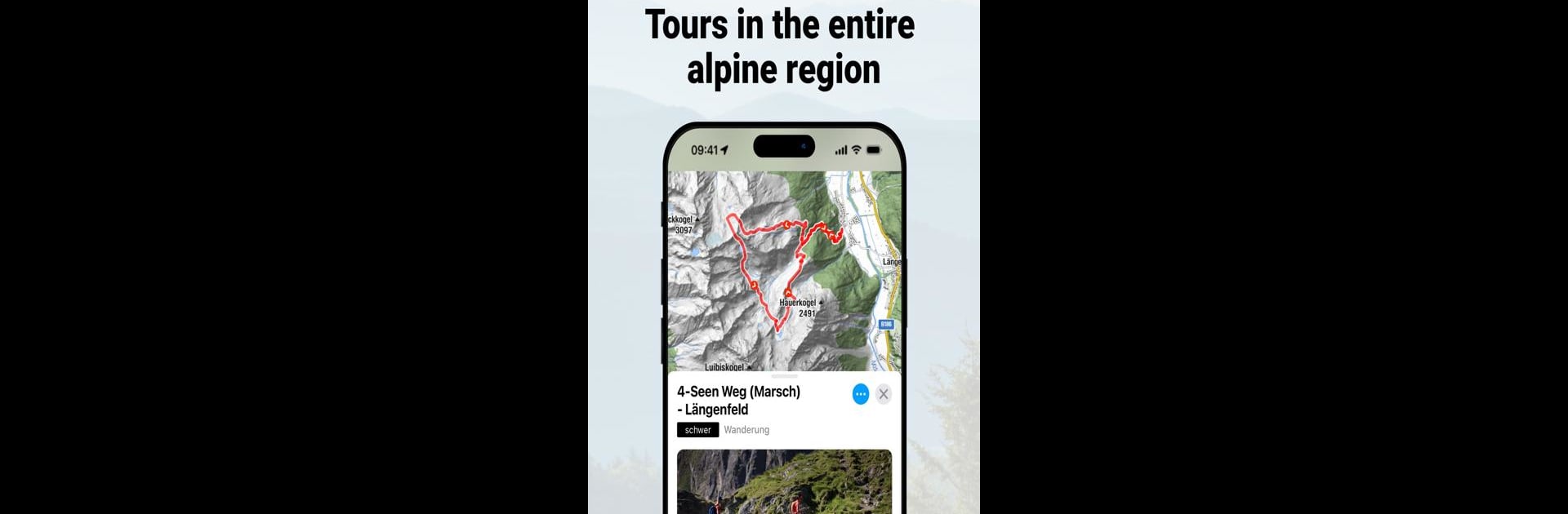Join millions to experience bergfex: hiking & tracking, an exciting Sports game from bergfex GmbH. With BlueStacks App Player, you are always a step ahead of your opponent, ready to outplay them with faster gameplay and better control with the mouse and keyboard on your PC or Mac.
About the Game
If you love spending your days exploring nature or just need a nudge to get outside, bergfex: hiking & tracking is designed for you. Created by bergfex GmbH, this sports app isn’t just about tracking steps—it’s your guide to hiking, running, ski touring, and even mountain biking. Whether you’re after breathtaking trails across Europe or prefer making up your own adventures, you’ll find tools here that make heading outdoors a whole lot easier and way more fun.
Game Features
-
Massive Trail Selection
Browse through an impressive library of over half a million routes—hiking paths, running tracks, mountain bike adventures, and ski tours spread all across Europe. It’s ridiculously easy to filter and find something that fits your vibe or skill level. -
Custom Route Planner
Didn’t find the perfect path? Map out your own journey with the simple route planner, then head out knowing GPS navigation has your back, even deep in the mountains. -
Detailed and Updated Maps
Dive into topographic maps covering the entire Alpine region, updated regularly thanks to OpenStreetMap. If you like details—elevation, routes, landscape—you won’t be disappointed. -
Comprehensive Tracking
Keep tabs on distance, duration, elevation, speed, and more for every activity. There’s even a heat map feature so you can look back at your adventures and see where you’ve been most active. -
Fitness Integration
For the stats-focused folks: pair a Bluetooth heart rate monitor for in-depth fitness tracking. Sync your data with Garmin Connect or Polar Flow, and easily export or import GPX files. -
Advanced Features & Pro Options
Unlock extras like live webcam views (over 9,500 locations!), 3D terrain maps, official hiking resources, avalanche warnings, and even slope steepness overlays. Offline maps mean you’ll always find your way, even without service. -
User-Friendly Experience
Set up notifications if you stray from your route, add intermediate checkpoints to your plans, and enjoy an ad-free environment while exploring. Want to try out some cool pro features? There’s a free trial to play around with before committing.
On PC, you can explore all these features with the help of BlueStacks for a bigger, easy-to-navigate screen.
Slay your opponents with your epic moves. Play it your way on BlueStacks and dominate the battlefield.