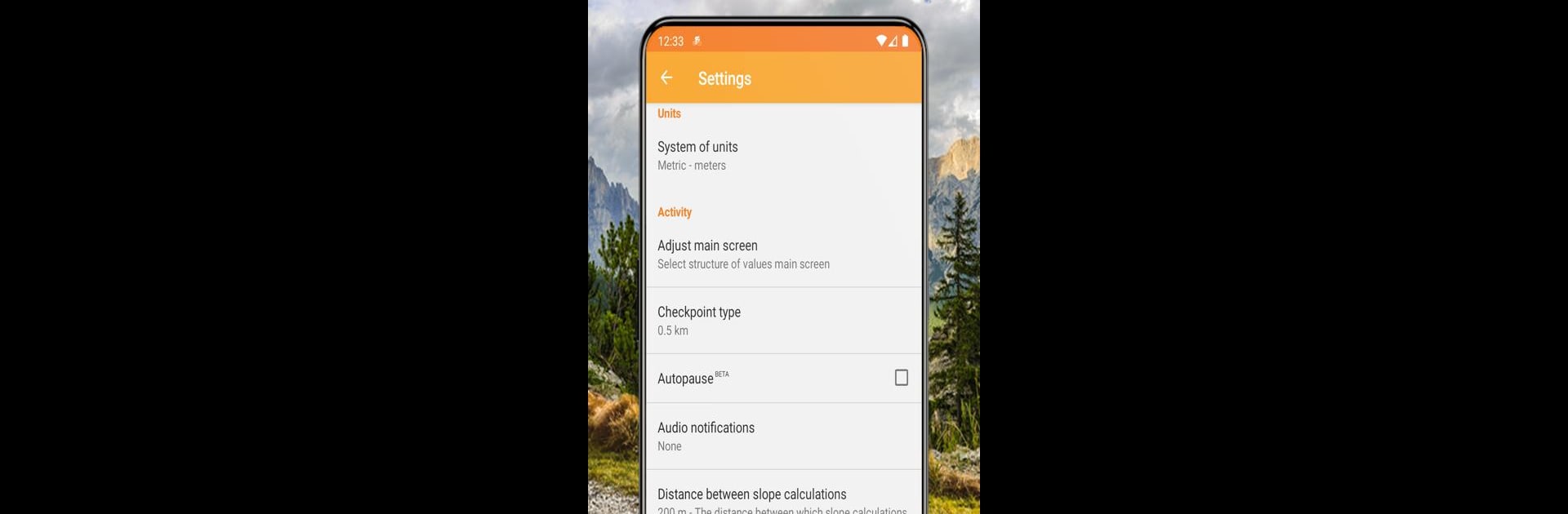Bike Tracker: Cycling & more brings the Sports genre to life, and throws up exciting challenges for gamers. Developed by Sport & Travel, this Android game is best experienced on BlueStacks, the World’s #1 app player for PC and Mac users.
About the Game
Bike Tracker: Cycling & more by Sport & Travel isn’t just for folks who live and breathe cycling—anyone who likes to get outside, hit the trails, or just see how far they’ve gone on a weekend ride will find this game surprisingly useful. Whether you’re a road warrior chasing down your next best time or you just want to log those leisurely Sunday loops, this Sports genre app lets you track every mile with plenty of stats to geek out on. It even keeps up with you whether you’re running, trekking, or just out exploring, and you don’t have to worry about staying connected—GPS is all you need.
Game Features
-
Speed and Distance Tracking
Stay on top of how fast you’re going and how far you’ve traveled. Track your fastest sprints or just keep tabs on your daily mileage. -
Route Mapping
Every ride, run, or trek you do gets marked out on a map, making it easy to remember your favorite trails—or plot some new ones. -
Customizable On-Screen Stats
Want all the numbers right in front of you? Change up your main screen to show anywhere from one to nine stats, tailored to what matters most for your ride. -
Light and Dark Modes
Whether you’re an early bird or a night owl, you can switch between display modes for a more comfortable experience any time of day. -
Advanced Altitude and Elevation Monitoring
See how high you’ve climbed or dropped, with altitude readings from GPS, mapping data, or even your phone’s barometer if it has one. Elevation gain gets recorded too. -
Works Offline
No signal? No problem. The GPS functionality means you can roam without a mobile connection and still capture all your activity data. -
Full Activity History
Scroll back through your sessions to compare progress, reminisce about that killer climb, or size up your training over weeks and months. -
Supports Multiple Sports
It’s not just limited to cycling—you can use it for running, hiking, cross-country biking, skiing, skating, or nearly any outdoor adventure. -
Competition and Social Features
Set up friendly rivalries by comparing stats with friends or using the data to organize a little friendly competition. -
Perfect for Any Rider
Whether you’re just starting out or you’re prepping for a big cycling event, there’s something here for everyone—loads of helpful feedback without overwhelming you. -
BlueStacks Compatibility
Sometimes you want to check your cycling stats or maps on a bigger screen, and with BlueStacks, you can do just that right on your PC.
Start your journey now. Download the game on BlueStacks, invite your friends, and march on a new adventure.