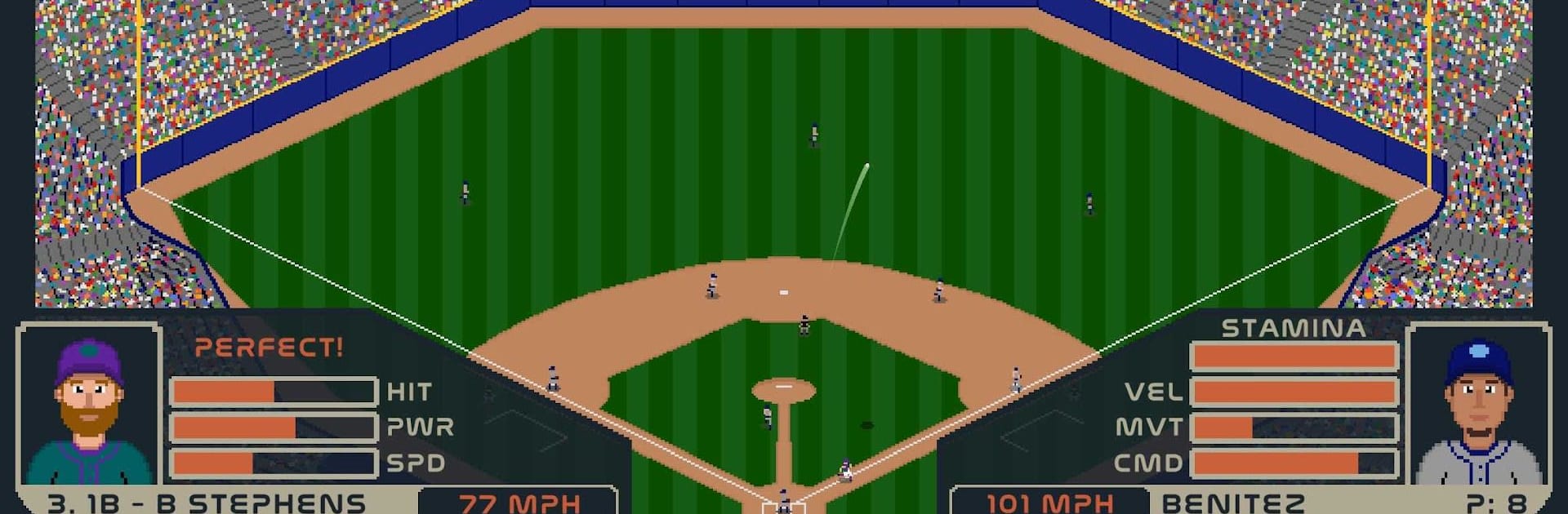Explore a whole new adventure with Bitball Baseball, a Sports game created by Duckfoot Games. Experience great gameplay with BlueStacks, the most popular gaming platform to play Android games on your PC or Mac.
About the Game
Bitball Baseball from Duckfoot Games is all about testing your skills as both a coach and a strategist. This isn’t just about swinging for the fences—it’s also about making big calls behind the scenes. Want to put your baseball smarts to the test and see if you’ve got what it takes to build a powerhouse team, season after season? Here’s your shot. You’ll get to control every aspect of your franchise, from choosing the lineup to setting ticket prices, and even tweaking player appearance if you’re into personalizing the details.
Game Features
-
All-out Roster Control
Manage every piece of your squad, from tinkering with lineups, handling pitchers, making trades, and snagging free agents. Got an eye for talent or love making that big off-season move? You’ll feel right at home. -
Player Progression and Customization
Boost your athletes using XP you pick up through games, or invest your in-game currency to upgrade. Feeling creative? Premium players can even rename and redesign their roster for that personal touch. -
Franchise Upgrades
It’s not just about the action on the field—upgrade your stadium and training facilities to keep morale high. Set ticket and snack prices to keep your owner (and your fans) coming back for more. -
Drafts and Contracts
Jump into off-season drafts to refresh your roster, and make tough calls about which players to keep or let go. Balancing contracts and re-signings keeps the action as much about the front office as the dugout. -
Quick, Exciting Matches
No need to clear your whole afternoon—each game in the season is over in around 5 to 10 minutes. Perfect for when you’re short on time but long on baseball fever. -
Season Play and Playoff Hunt
Face off against other teams in a 20-game season, working every angle to get your team into the playoffs. Every game—and every decision—matters. -
Pitcher Management
Keep a close eye on your pitcher’s energy. Push too hard and you risk blowing the game, so it pays to strategize every inning. -
Custom Team Editor (Premium Feature)
Want your squad to really stand out? The premium version lets you kick customization up a notch, so your team’s look can match your vision.
Players looking for the smoothest possible experience and the ability to manage every toggle without a hitch might want to check out playing on BlueStacks.
Make your gaming sessions memorable with precise controls that give you an edge in close combats and visuals that pop up, bringing every character to life.