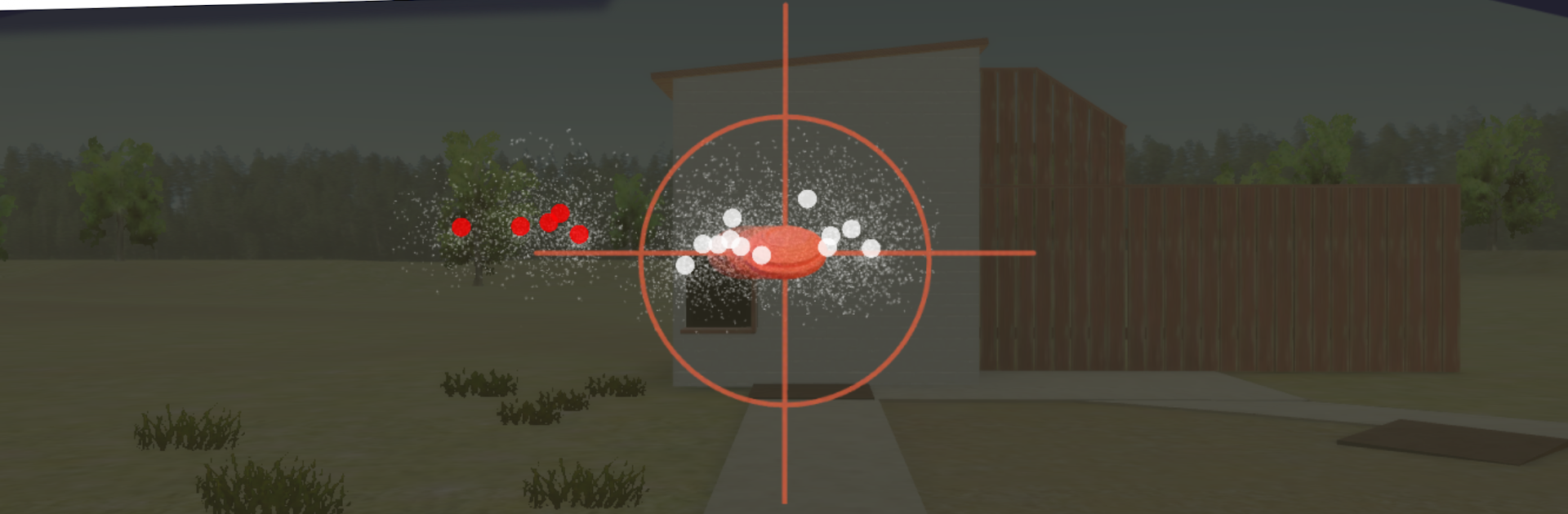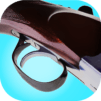Bring your A-game to Clay Hunt START, the Sports game sensation from Shotgun Gaming Oy. Give your gameplay the much-needed boost with precise game controls, high FPS graphics, and top-tier features on your PC or Mac with BlueStacks.
About the Game
Ever wanted to try clay shooting or test your aim at some fast-flying pigeons? Clay Hunt START puts a shotgun in your virtual hands and lets you experience the excitement of the range without even stepping outside. With its smooth controls and super realistic feel, you’ll find yourself getting hooked on breaking clays, whether you’re a seasoned shooter or brand new to the sport.
Game Features
-
Beginner-Friendly Tutorial
Not sure how to aim or where to start? No worries—a quick and helpful tutorial gets you up and running, making sure you’re not stuck reloading without a clue. -
Olympic Skeet and Trap Modes
Take a shot at Olympic-style skeet and trap events. If you’re competitive, you’ll love going for perfect runs and challenging your reaction speed as clays zip across the sky. -
Sporting Clays Courses
Think of this as the shotgun version of golf—each station brings a new challenge, so it never gets boring. The variety definitely keeps you on your toes. -
Realistic Pigeon Hunting
Ready for some classic bird hunting? Line up your sights and see if you can bag a few pigeons. It’s fast-paced and surprisingly satisfying. -
Customize Your Shotgun
Tinker with barrel length, rib style, and chokes until your setup feels just right. It’s not just about the look—it really makes a difference in how you shoot. -
Intuitive Touch Controls
The touch system feels natural, letting you smoothly track, aim, and shoot like you’re handling a real shotgun. -
Authentic Shooting Physics
Ever wondered about shot string or how much you actually need to lead your target? The game nails the physics, making every hit (or miss) feel like it really counts. -
Great on BlueStacks
Want a bigger view? Play Clay Hunt START using BlueStacks and enjoy an even more immersive experience right from your PC.
Start your journey now. Download the game on BlueStacks, invite your friends, and march on a new adventure.