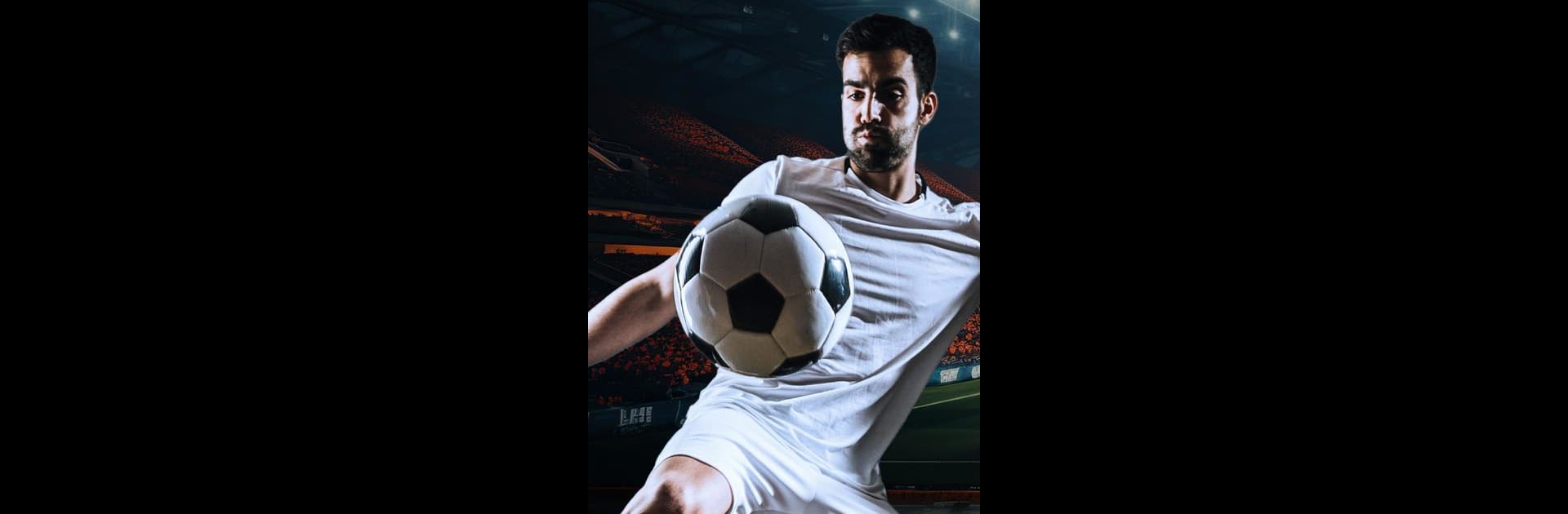Explore a whole new adventure with Club Legend – Soccer Game, a Sports game created by Mallat Entertainment. Experience great gameplay with BlueStacks, the most popular gaming platform to play Android games on your PC or Mac.
About the Game
In “Club Legend – Soccer Game” by Mallat Entertainment, embark on the journey of your lifetime: becoming a professional soccer player. Take charge of your career, scoring goals, winning trophies, and making career-changing decisions. You’ll experience realistic 2D gameplay and navigate the intense world of soccer transfers as you aim for top clubs and personal achievements.
Game Features
- Realistic Gameplay
-
Play matches using an advanced 2D soccer match engine. Dribble, pass, and shoot like the pros—score like Pulisic, and assist like Dempsey!
-
Dynamic Transfer System
-
Prove your worth and grab the attention of major clubs. Transfer to your dream teams, like Liverpool or Barcelona.
-
Skill Development
-
Earn your salary by performing well; use it to upgrade your skills and lead your team.
-
Career Paths
-
Choose your path: stay loyal to one club or explore various leagues worldwide. Compete in prestigious competitions like the Champions League.
-
International Success
-
Represent your country in major tournaments, showcasing your talent on the world stage.
-
Immersive Simulation
-
Engage with a fully simulated soccer world, featuring over 1,200 clubs and 50 competitions. Experience life’s ups and downs in a vibrant, evolving soccer universe.
-
Relationship Management
- Build crucial relationships with teammates and your manager. Decisions impact where you play and your status in the team.
Kick off your soccer legend story, and maybe give it a try on BlueStacks for a unique experience!
Get ready for a buttery smooth, high-performance gaming action only on BlueStacks.