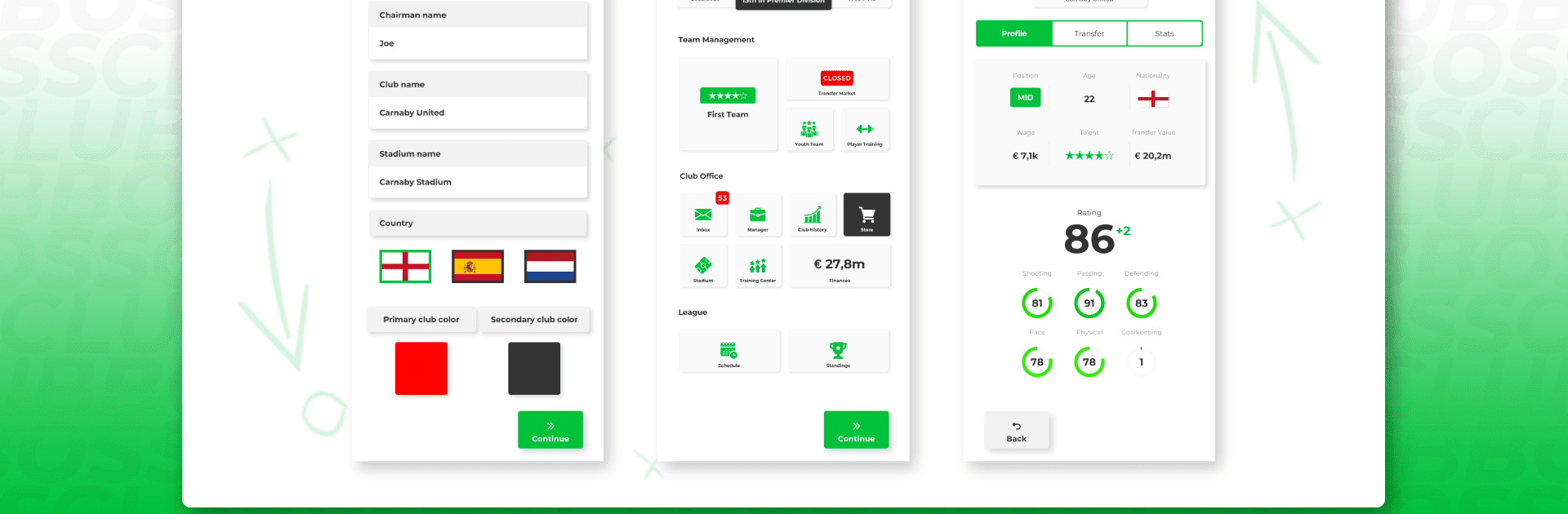Club Boss – Soccer Game brings the Sports genre to life, and throws up exciting challenges for gamers. Developed by Mallat Entertainment, this Android game is best experienced on BlueStacks, the World’s #1 app player for PC and Mac users.
About the Game
Club Boss – Soccer Game by Mallat Entertainment puts you in the driver’s seat as you create and manage your own soccer club from scratch. Dive into the world of soccer management where you’re the chairman, controlling every aspect of your team’s journey from the lower leagues to the ultimate soccer glory. Tailor-make your club’s identity, build a dream squad, and rise to the top of the premier division at your own pace.
Game Features
-
Create Your Football Club:
Start by creating a club from nothing—name it, choose colors, and hire your starting soccer manager. Navigate through competitive leagues, make strategic signings, and chase cup glory. -
Start in Your Country:
Compete in top-tier leagues like the English Premier League, Italian Serie A, or American MLS. Choose your favorite, and aim to dominate locally before going global. -
Build Your Squad:
Scout wonderkids, sign superstars, and develop talent in your youth system. Use the transfer market, invest wisely, and train your squad to perfection. -
Upgrade Your Infrastructure:
Enhance your stadium, staff, and training facilities. Boost finances by signing sponsors and adjusting ticket prices to grow your club into a football powerhouse. -
Dynamic Soccer World:
Experience a living world where clubs rise and fall, echoing games like Football Manager. Adjust your strategy as players’ stats evolve over time. -
Play at Your Own Pace:
Whether you want to blaze through seasons or meticulously plan every move, Club Boss offers gameplay that adapitates to your style. Enjoy an intuitive UI that supports your managerial decisions. -
New Features:
Dive deeper with youth scouting, new player personalities, and immersive matchday coverage. Get creative with your youth team and experience a detailed management simulation.
Get ready for a buttery smooth, high-performance gaming action only on BlueStacks.