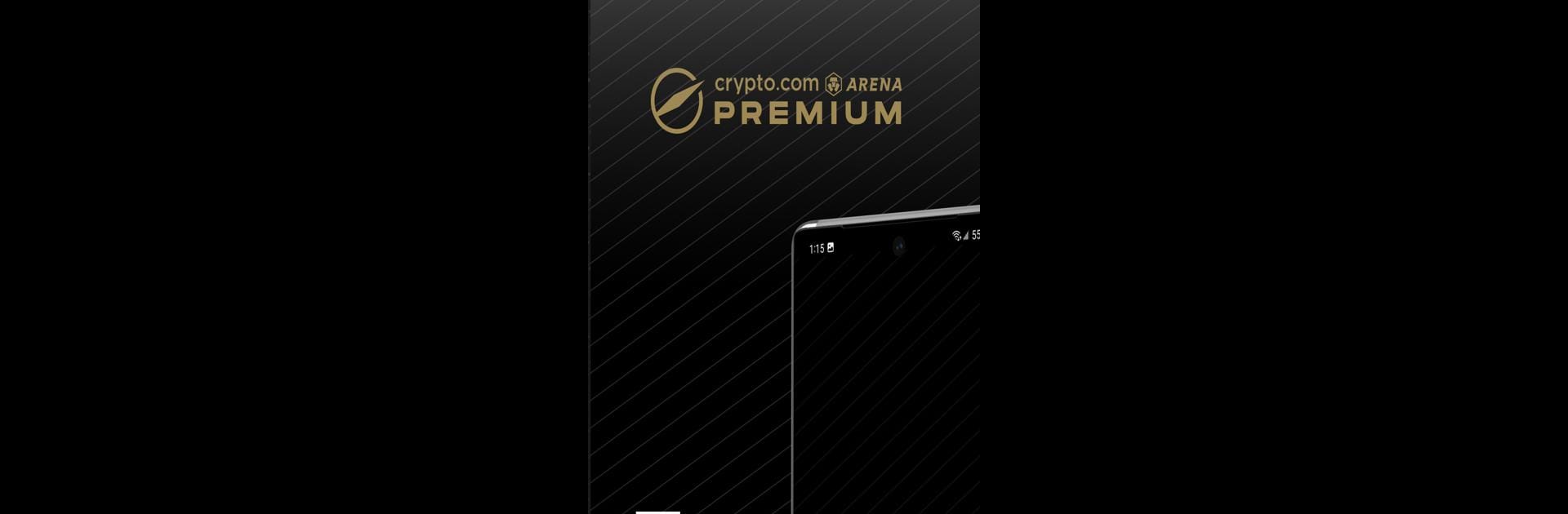Bring your A-game to Crypto.com Arena Premium, the Sports game sensation from Anschutz Entertainment Group (AEG). Give your gameplay the much-needed boost with precise game controls, high FPS graphics, and top-tier features on your PC or Mac with BlueStacks.
About the Game
Crypto.com Arena Premium is where all your event needs come together, neatly wrapped up in one handy sports app by Anschutz Entertainment Group (AEG). Whether you’re headed to a game, a concert, or just want to keep up with what’s next at the arena, this app covers it all. Managing tickets, planning your night, getting quick bites, and staying on top of event news have never been simpler—or more in the palm of your hand.
Game Features
-
Digital Ticketing Made Simple
No more scrambling at the door—just scan your mobile tickets right from the app, or send them over to friends in seconds. -
Member Portal Perks
Fancy concert upgrades or last-minute parking? You can snap up extras like premium seating, parking, or even suite barstools while you’re on the go. -
Order Food & Drinks Ahead
Skip the huge lines. Browse menus and order what you like before you even leave your seat. -
One Wallet for Everything
Check out your premium currency, payment options, and order history all in one spot—way easier than digging through old emails. -
Events Calendar & Alerts
From NBA games to live shows, see everything on tap with notifications so you’re always in the know about the latest happenings. -
Interactive Arena Map
Never get turned around in those big crowds. The in-app map points out everything—bathrooms, food stands, premium seating—you name it. -
Team Updates and News
Get the latest on your favorite local teams and players, with quick access to scores, highlights, and announcements. -
Special Member Offers
Catch exclusive deals and redeem them through the app—no secret handshake required.
Want a smoother experience? The app works great with BlueStacks, making management even more convenient.
Start your journey now. Download the game on BlueStacks, invite your friends, and march on a new adventure.