From the innovators and creators at Tom’s Software Factory, DartBee – Darts Scoreboard PRO is another fun addition to the World of Sports games. Go beyond your mobile screen and play it bigger and better on your PC or Mac. An immersive experience awaits you.
About the Game
Love darts but hate doing the math between throws? DartBee – Darts Scoreboard PRO handles the numbers, so you can focus on hitting triples and closing out legs. This Sports companion from Tom’s Software Factory tracks your matches, calls out smart checkout routes, and gives you the same stage-like feel at home or at league night. Prefer a bigger screen? It also works smoothly on BlueStacks.
Game Features
- Classic modes: Play X01 (501/701 and more), Cricket, or Cut Throat Cricket—switch up formats without changing apps.
- Smart DartBot: Practice solo against DartBot that scales to your skill. In PRO, use Smart mode that adapts to your last 10 games or set custom averages and finish rates.
- Quick or detailed input: Enter a total per turn for speed, or score dart-by-dart if you want every detail.
- Live stats: See your match averages, checkout percentage, 180s, and more while you play.
- Full history and profiles: Save every game, compare matchups with friends, and visualize progress with clear graphs.
- Personal checkout tips: Get finish suggestions tailored to your favorite doubles; PRO adds alternatives that factor in common misses.
- TV-style scorecaller: A digital caller announces scores and recommended routes for that authentic match-night vibe.
- Chromecast support: Cast the scoreboard to the TV so everyone can follow along.
- Cloud sync and backup: Keep games and profiles safe and ready on your next device.
- Custom rules: Tweak legs, starting scores (like 701), and in/out options to match your house rules.
- Clean design with Dark Mode: Easy to read at the oche, day or night.
- PRO extras: No ads, 25+ additional graphs, deeper stats, and smarter/custom DartBot settings.
Get ready for a buttery smooth, high-performance gaming action only on BlueStacks.