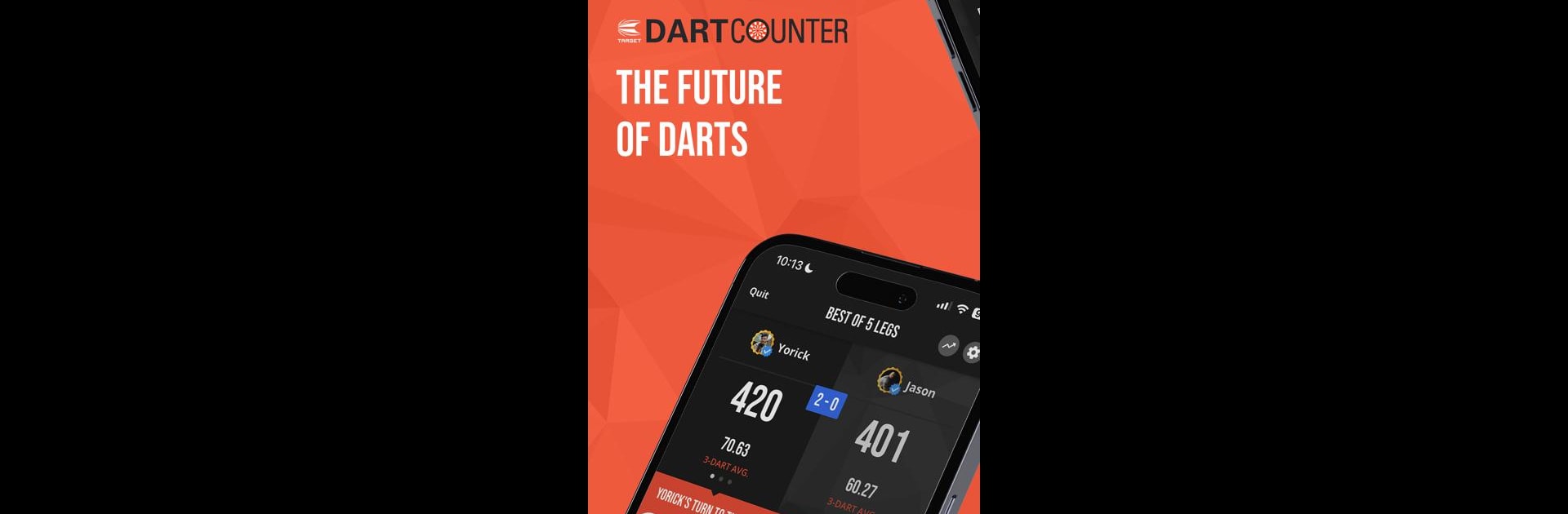DartCounter brings the Sports genre to life, and throws up exciting challenges for gamers. Developed by DartCounter, this Android game is best experienced on BlueStacks, the World’s #1 app player for PC and Mac users.
About the Game
DartCounter brings the competitive thrill of darts right to your screen, whether you’re just starting out or already a serious contender. This isn’t just a scoreboard—it’s your personal darts companion. Play solo, with friends, or challenge the global DartCounter community, all while keeping detailed tabs on your progress. From intense head-to-head battles to focused practice sessions, there’s something here for every darts fan.
Game Features
-
Multiple Game Modes
Ever wanted to play a classic 501, a tense Cricket match, or shake things up with training games like Bob’s 27? DartCounter’s got you covered. You can pick from a bunch of game varieties, including x01 matches and fun alternatives. -
Play Your Way
Whether it’s just you, a head-to-head with a friend, or a group of up to four, you can set up games exactly how you like—solo, teams, or against the computer dartbot (who isn’t as easy to beat as you might think). -
Welcome to the Big Leagues
Go online and compete with other DartCounter users from around the world. It’s easy to connect and play, and there’s always someone ready for a challenge. -
Customizable Settings
Want to tweak the starting score, pick between sets or legs, or customize your match settings? Choose your own experience, from classic starts like 501 to any custom numbers you like. -
Stats Nerds Rejoice
Check out your match average, see how your first nine darts stack up, track your highest scores and best checkouts, and even cringe (or celebrate) over your best and worst legs. There’s a stat for just about every dart you throw. -
MasterCaller Announcements
For x01 games, Ray Martin himself will announce your name and scores—just like you’re playing on the big stage. -
Training Made Fun
Not in the mood for competition? Dive into training modes, from Bob’s 27 to Shanghai, to sharpen up your skills or focus on weak spots like doubles or checkouts. -
Seamless Sync & Save
Log in with your DartCounter account or through Facebook, and the app saves every match for you. If you’re playing with friends, both accounts store a full match history. -
Enhanced on BlueStacks
If you’re on PC or Mac, you can get the most out of DartCounter with BlueStacks for a smooth, comfortable experience—scorekeeping and all your stats are just a click away.
Ready to top the leaderboard? We bet you do. Let precise controls and sharp visuals optimized on BlueStacks lead you to victory.